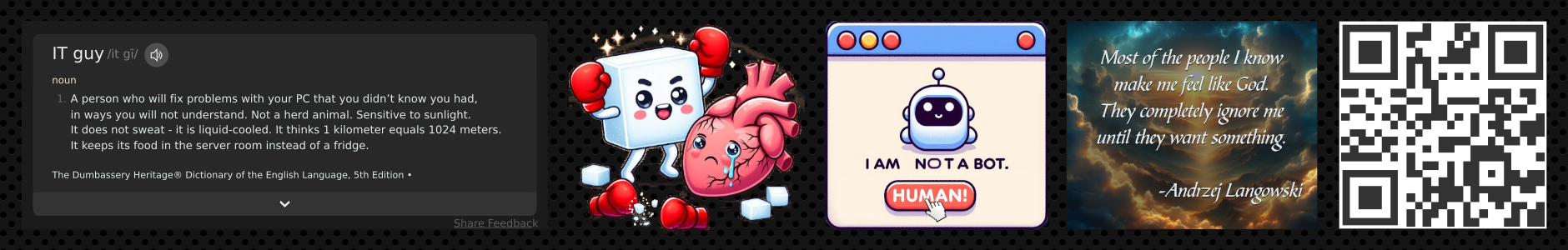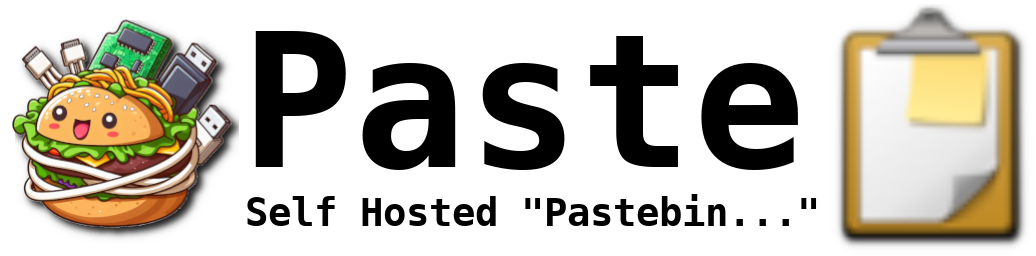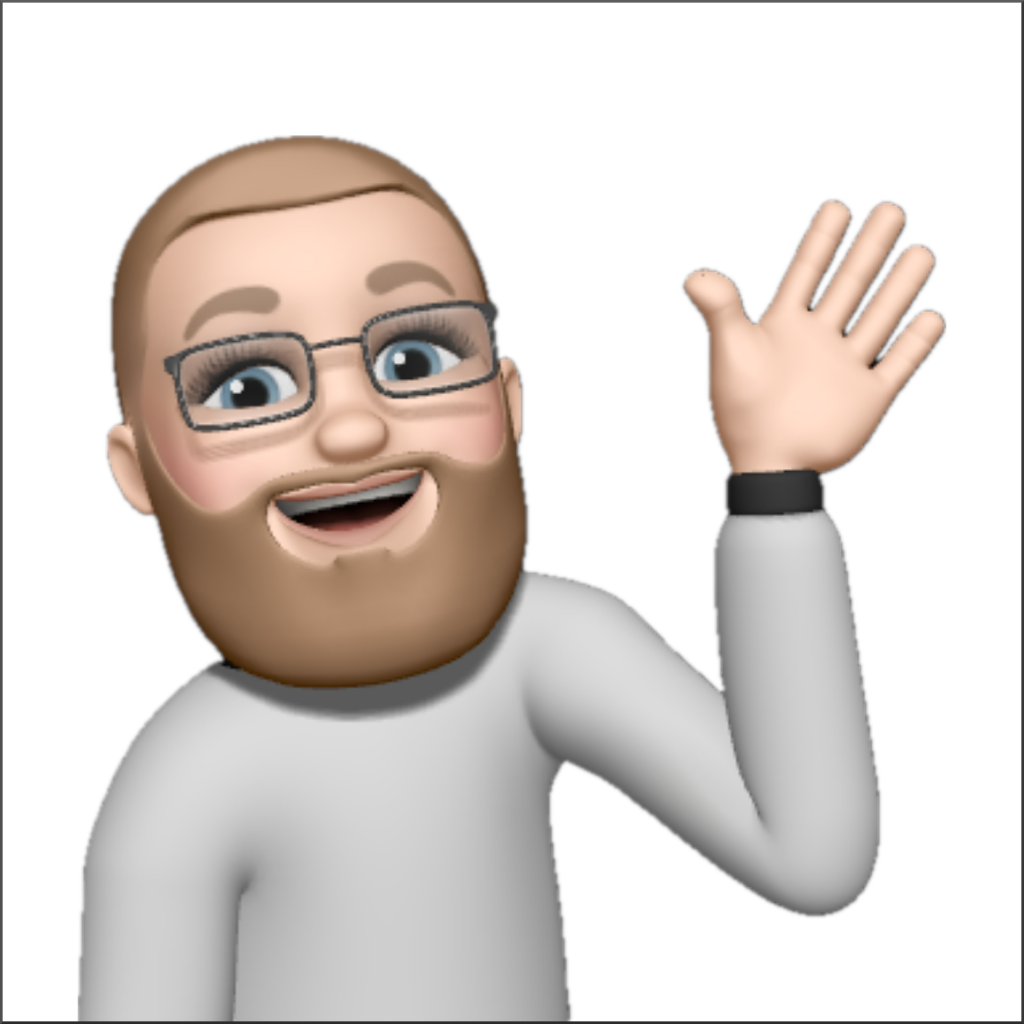Hello beautiful peoples!

I have installed Ubuntu 22.04.3 in the Proxmox VM and after initial setup I tried changing resolution to 1920 x 1080 using Ubuntu’s settings. That resulted in black screen after next login.
I had to STOP the machine from the Proxmox control page. Then I STARTED the VM again.
When presented with gdm3 login screen I pressed the combination of keys:
CTRL + ALT + F2
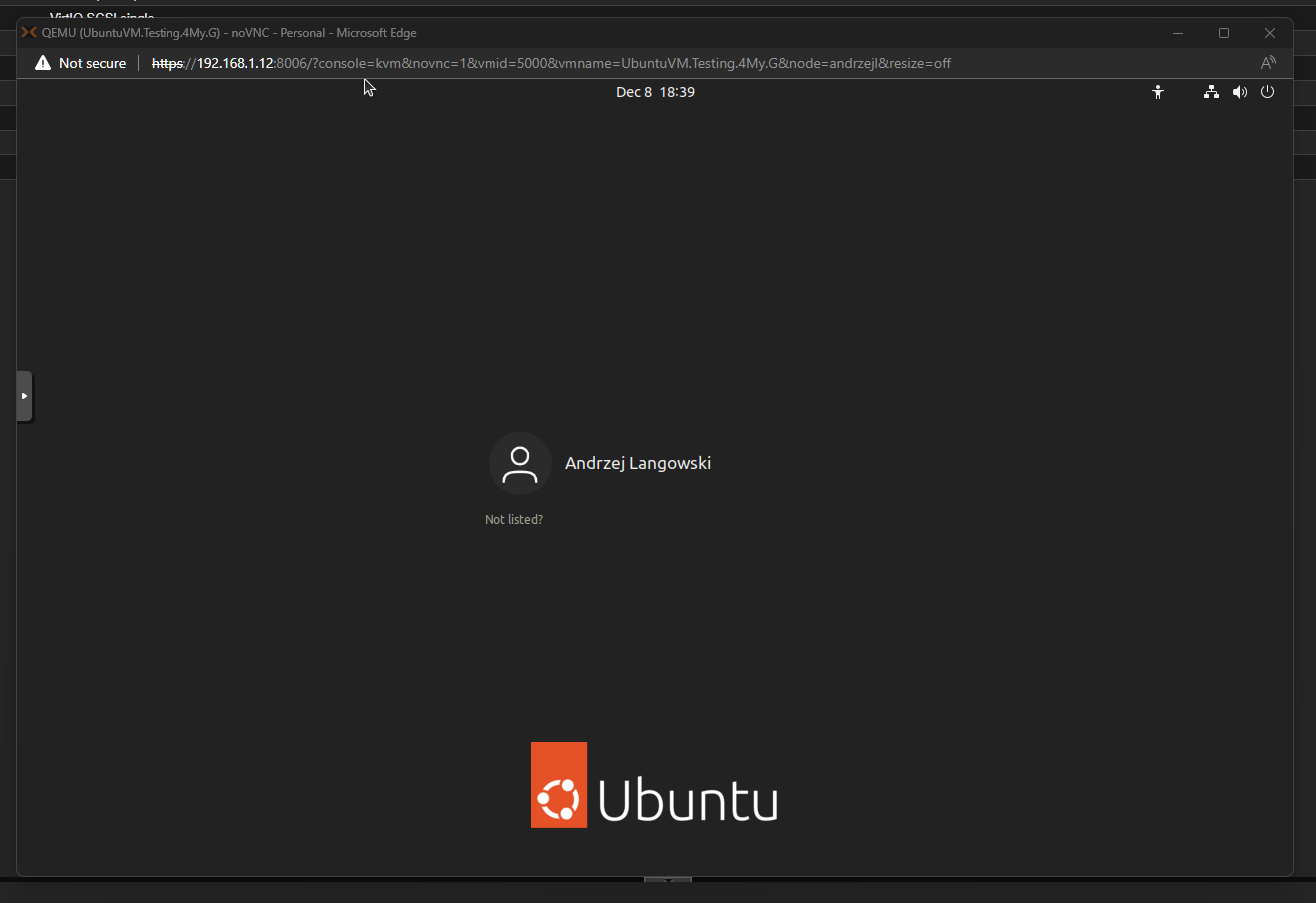
I was switched to the TTY2 and I could log into the system terminal with my credentials.
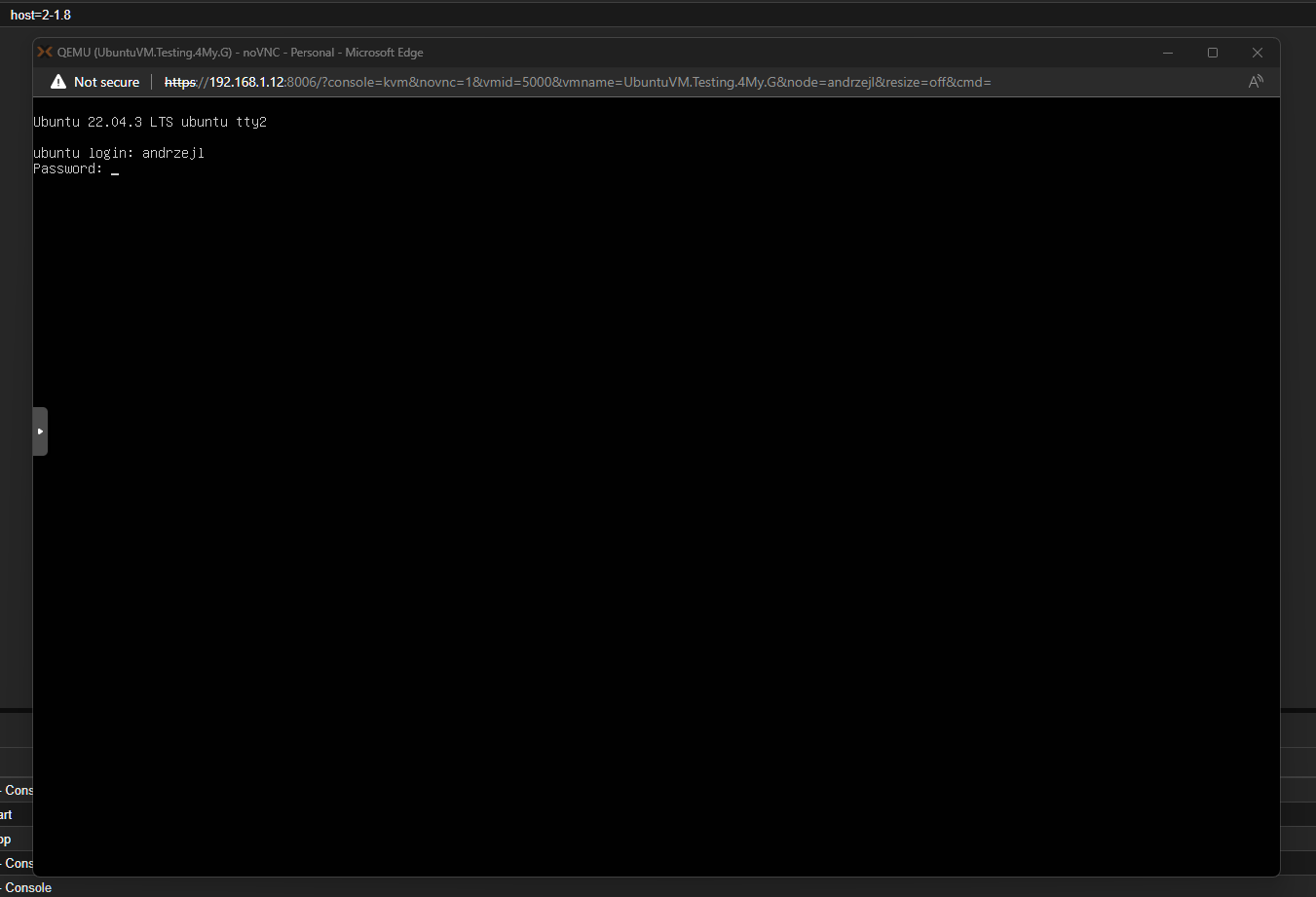
I ran this command in terminal
sudo sed -i 's/#WaylandEnable=false/WaylandEnable=false/g' /etc/gdm3/custom.confand then
rebootLess than minute later I was able to login to the system and I was presented with a 1080p graphics.
I hope this helps!
Catch you on the flip side,
AndrzejL