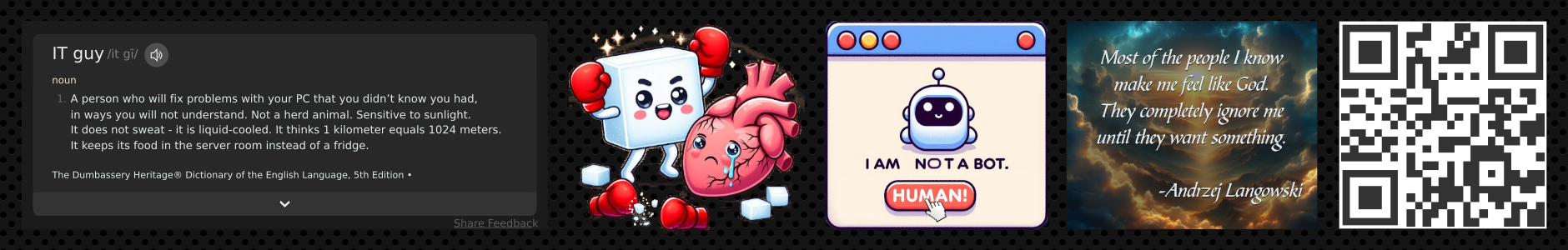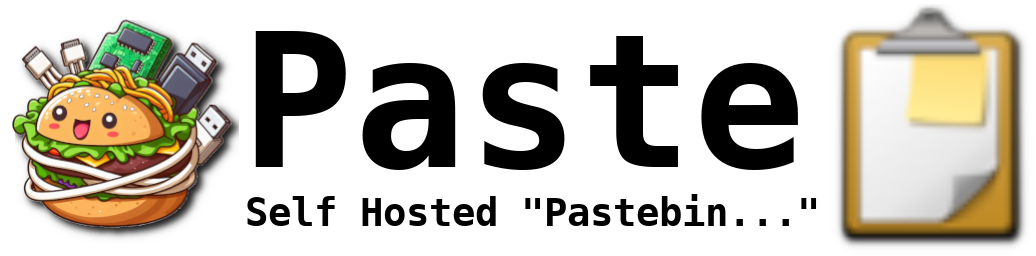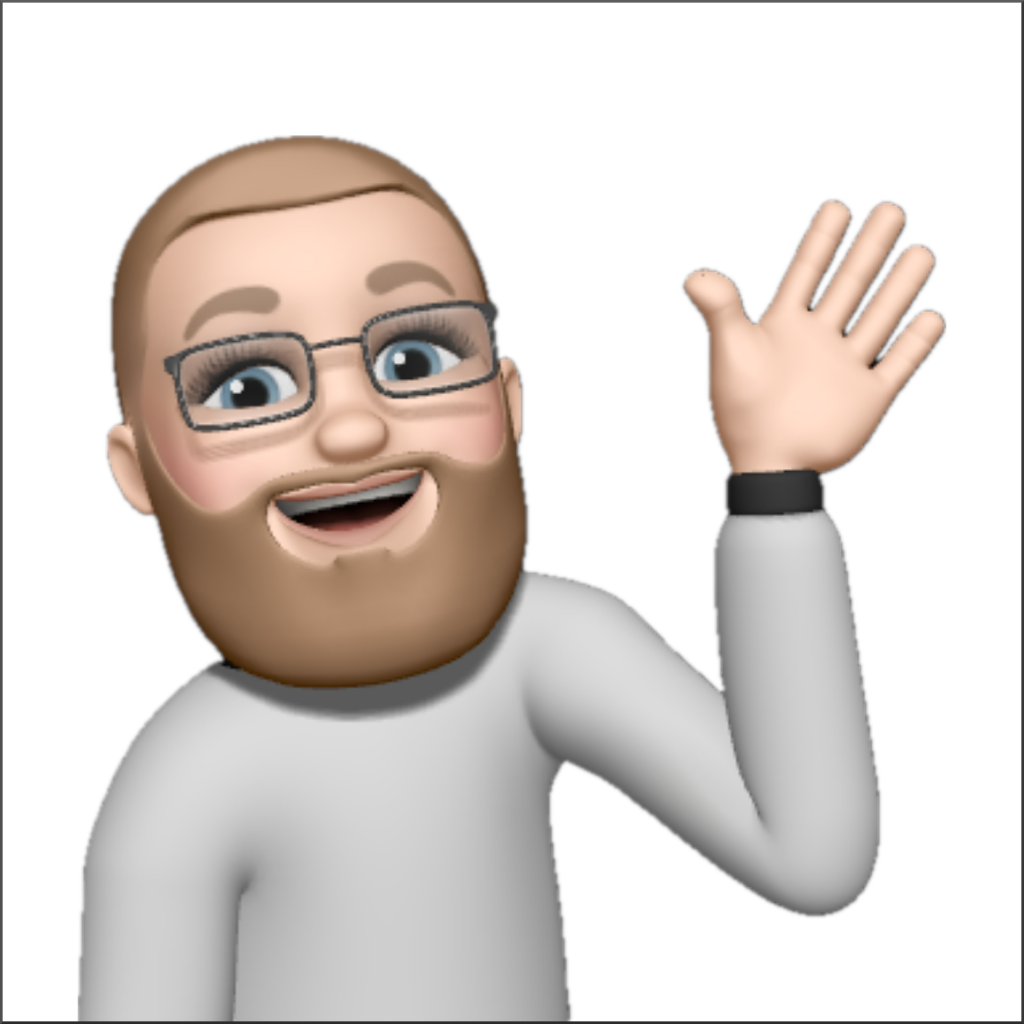Hello beautiful peoples!

Today I will show You how to install Microsoft Edge browser in Your Debian / Ubuntu Linux.
All You need is 3 commands ran in the terminal.
cd ~/Downloads/wget -O microsoft-edge-stable.deb -c 'https://go.microsoft.com/fwlink?linkid=2149051&brand=M102'sudo apt -y install ./microsoft-edge-stable.deb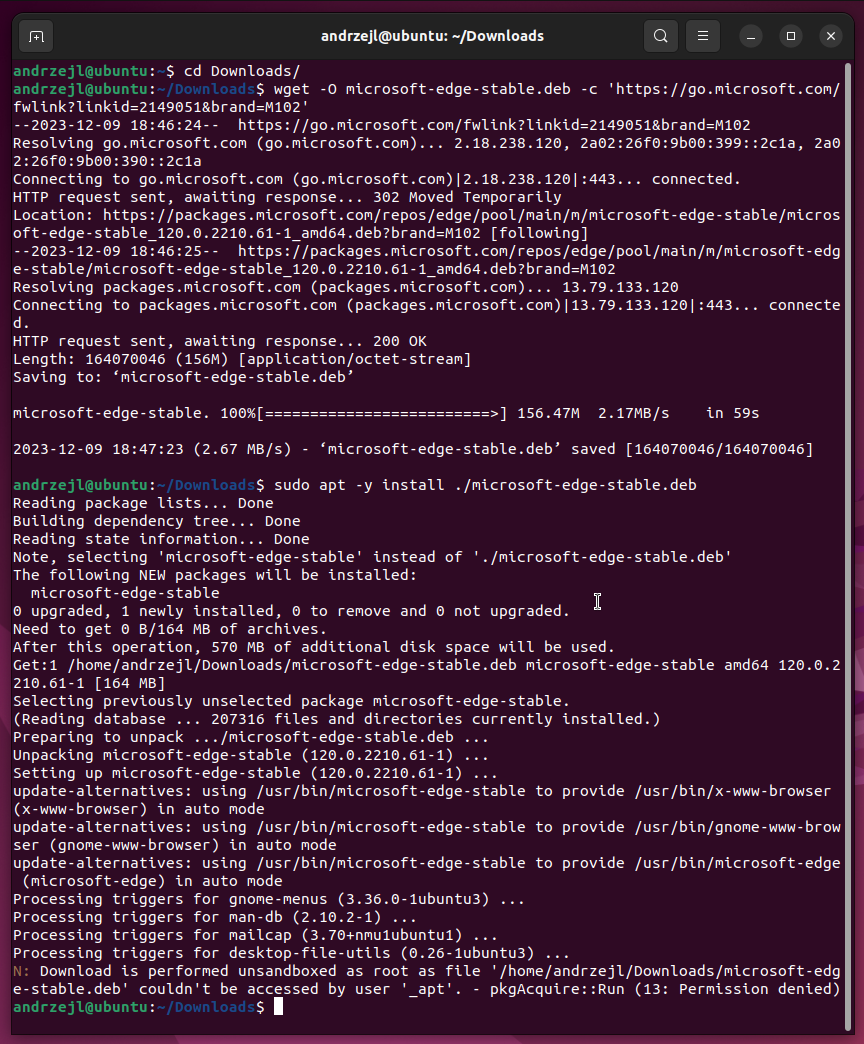
And Voila…
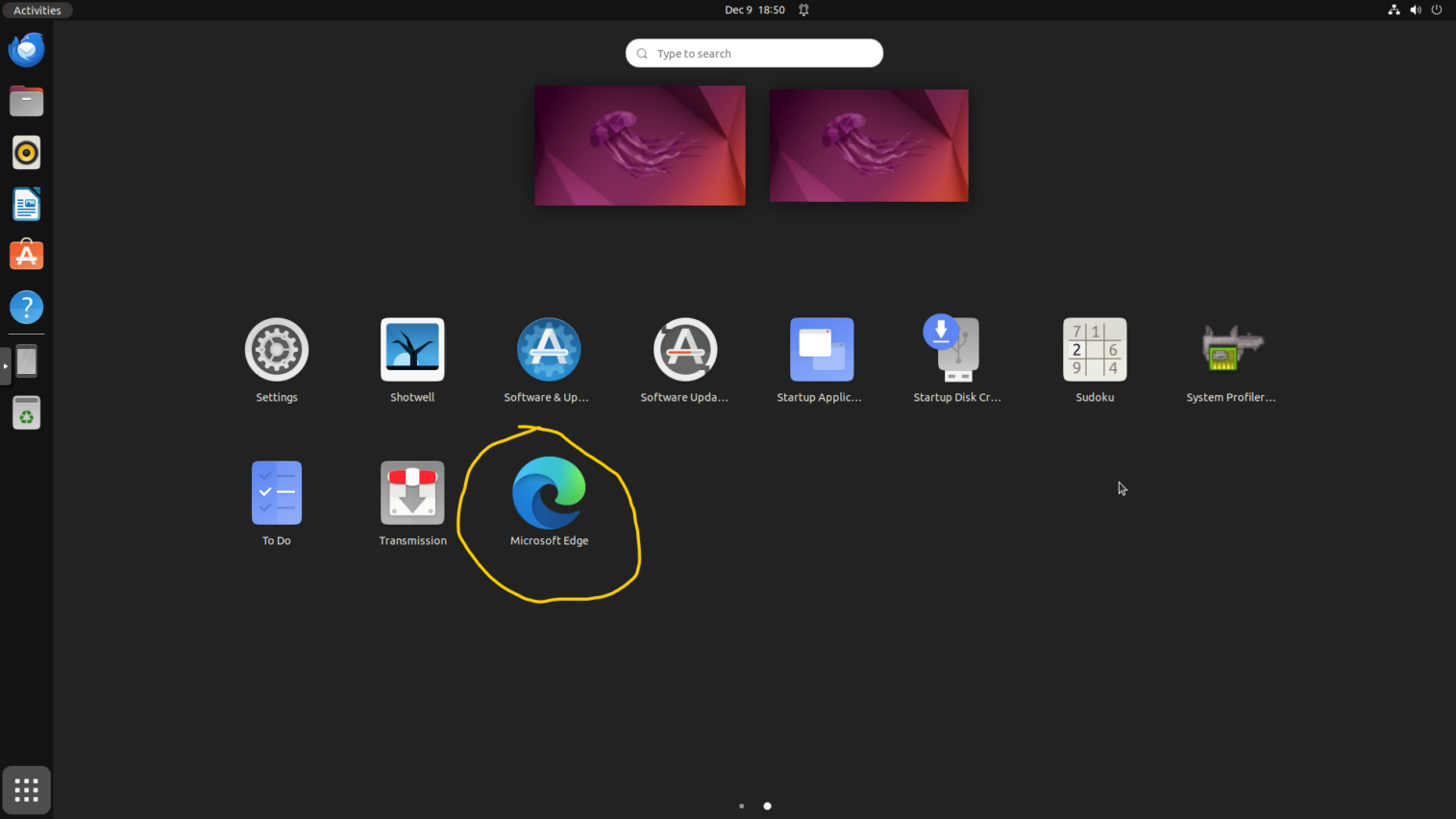
You’re done Bud.
I hope this helps!
Catch you on the flip side,
AndrzejL