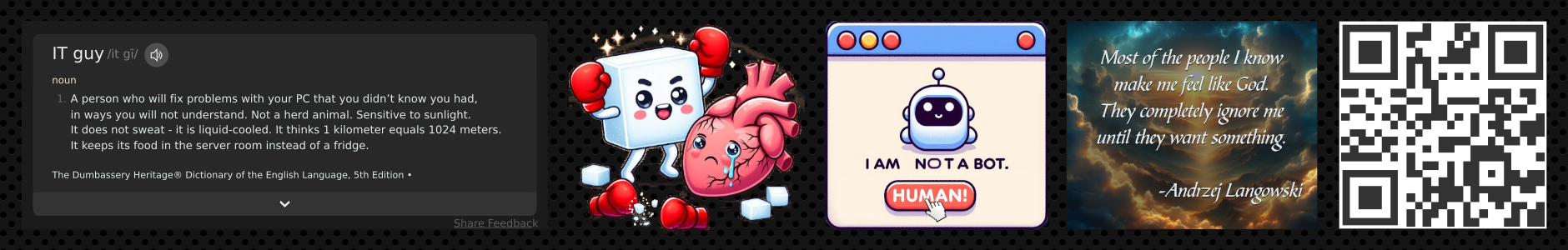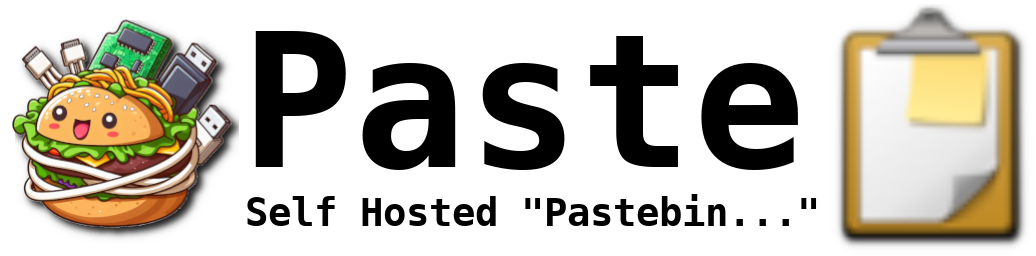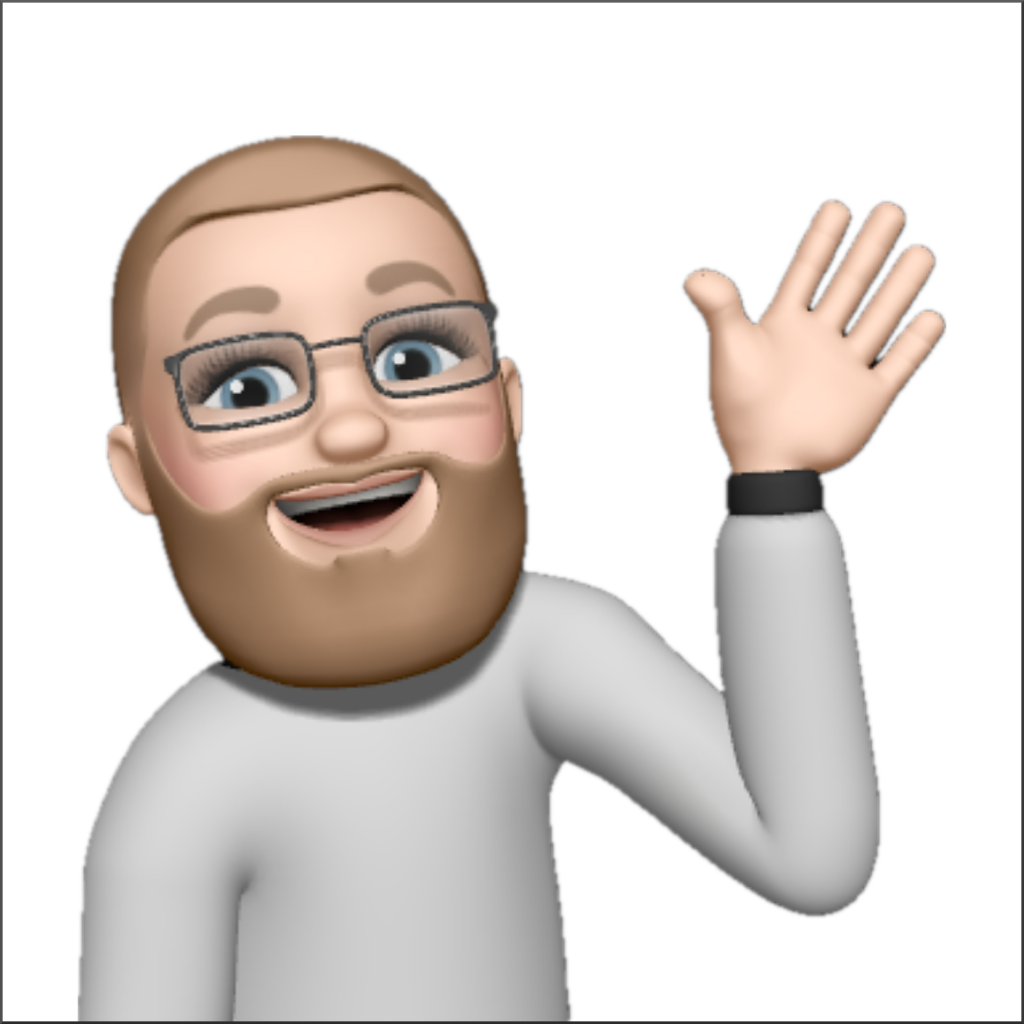Hello beautiful peoples!
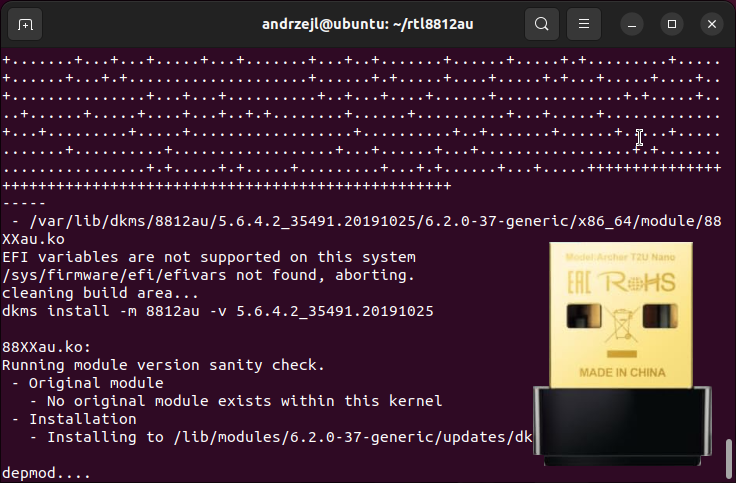
I have purchased this card as I have heard good things about it from a reliable source.
The link is not affiliated. I get nothing if You buy the card. I am not sponsored by anyone. Period.
The card is great. Its fast. Its tiny. BUT it does not work in Linux out of the box.
Here is how Ubuntu 22.04.3 sees the card.
lsusbBus 002 Device 002: ID 2357:011e TP-Link AC600 wireless Realtek RTL8811AU [Archer T2U Nano]I wanted to make sure that I can use the card under both Windows (Plug and Play) and Linux (No bueno).
The fix that I have successfully used so far is:
Plug in your wired connection OR use Your iPhone to connect to the internet (just for few minutes).
In the terminal run the following:
sudo apt -y updatesudo apt -y upgradesudo apt -y install bc build-essential dkms linux-headers-$(uname -r) gitgit clone https://github.com/aircrack-ng/rtl8812au.gitcd rtl8812aumakesudo make dkms_installPower off the machine, unplug ethernet cable or iPhone, power the machine back up.
Check if the wireless card is working.
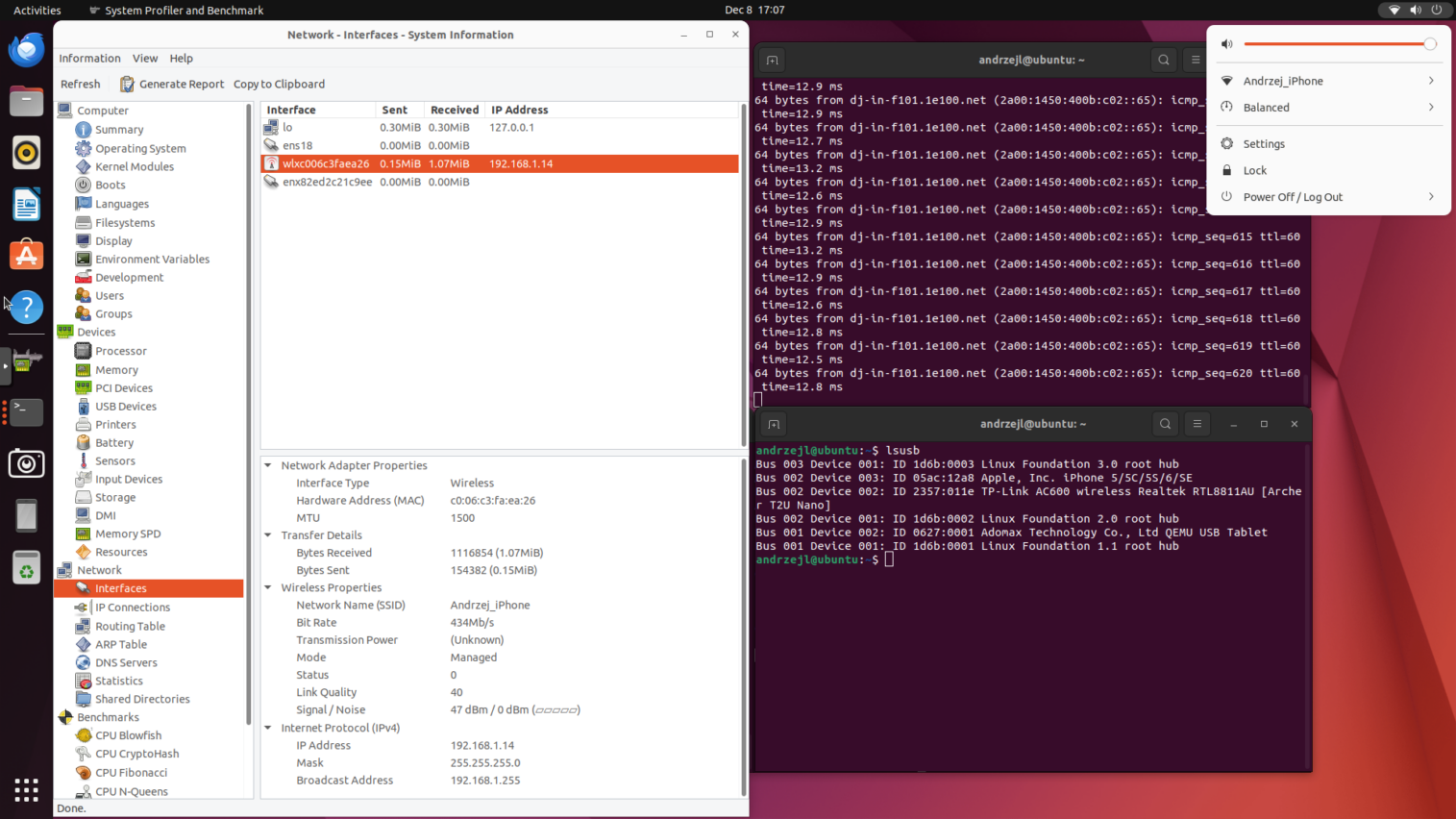
^C
--- google.com ping statistics ---
1134 packets transmitted, 1134 received, 0% packet loss, time 1135588ms
rtt min/avg/max/mdev = 11.717/119.568/3822.538/509.292 ms, pipe 4
andrzejl@ubuntu:~$ And its working fine…
I hope this helps!
Catch you on the flip side,
AndrzejL