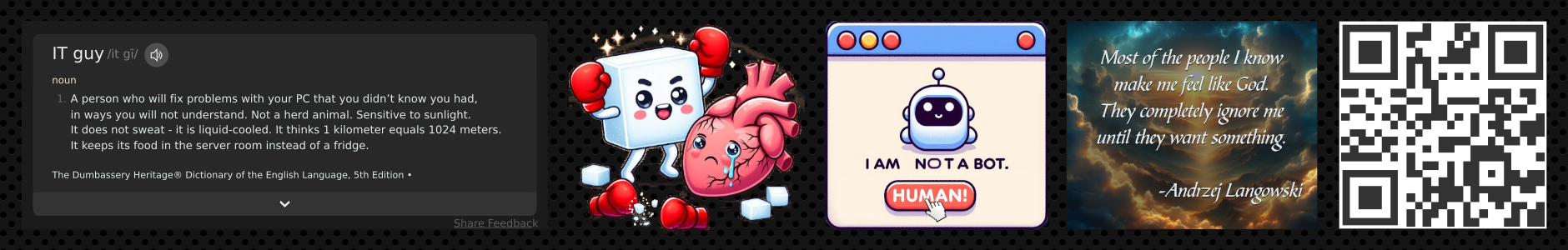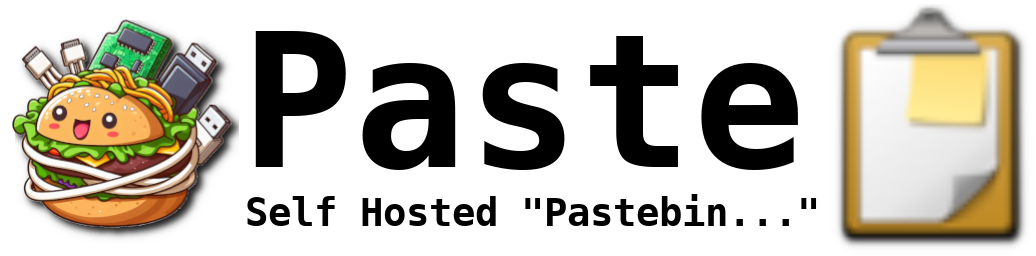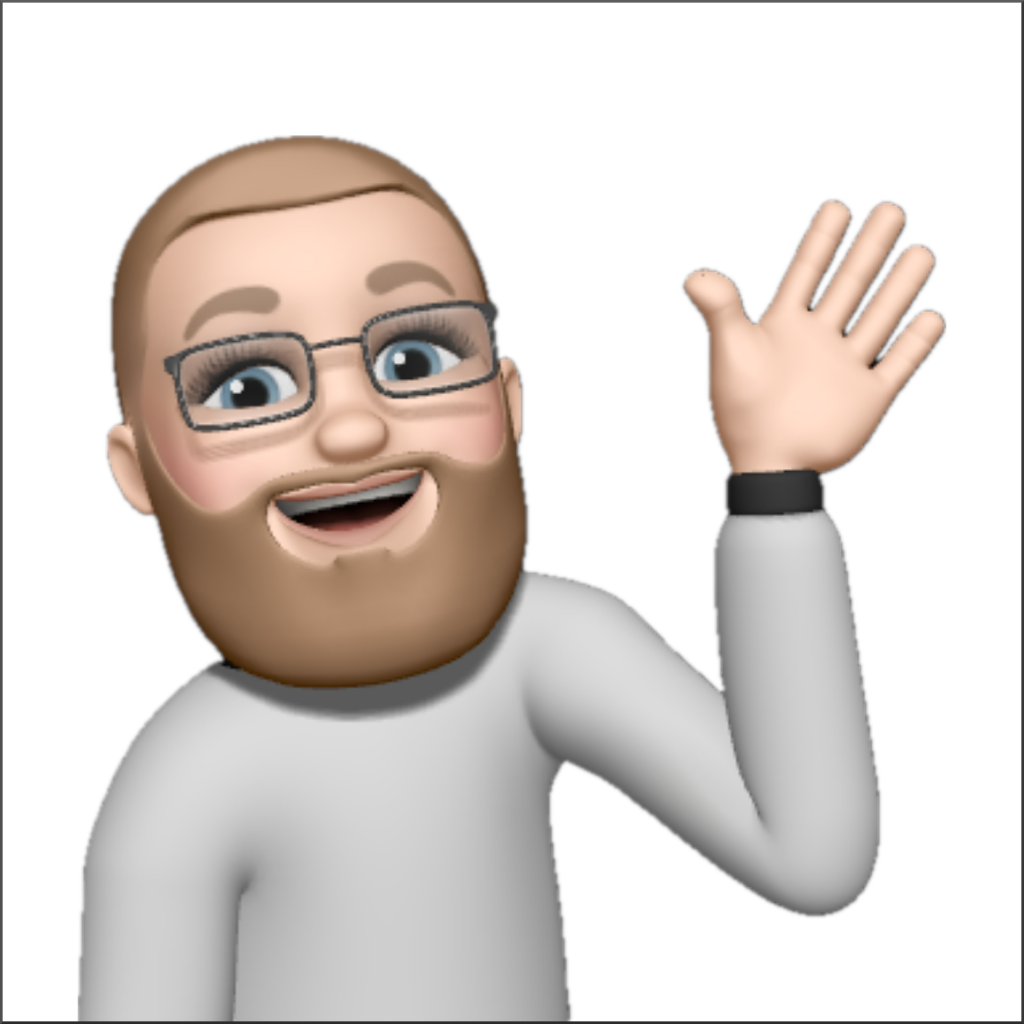Hello beautiful peoples!

yt-dlp is a free and open-source software project that allows you to download videos from YouTube, Vimeo, and other similar websites. It is a command-line tool used on Windows, macOS, and Linux operating systems. It is based on the popular YouTube downloader, youtube-dlc, but comes with additional features and improvements.
Keeping your yt-dlp version up-to-date is important because of included bug fixes, new features, and security updates. It is also important to have the latest version because older versions may not work properly or may not be compatible with the latest operating systems.
Please note that yt-dlp is a command-line tool, which means that it does not have a graphical user interface (GUI). This may make it difficult for some users to use, but it is the most potent youtube downloader available.
To install yt-dlp and make it “upgradable” open Your WSL 2 Ubuntu 22.04 (and not only) installation and run those commands followed by ![]() .
.
su -apt install yt-dlpcd /usr/bin/rm ./yt-dlp
wget -c https://github.com/yt-dlp/yt-dlp/releases/download/2023.11.16/yt-dlp
chmod 755 ./yt-dlp
yt-dlp -U
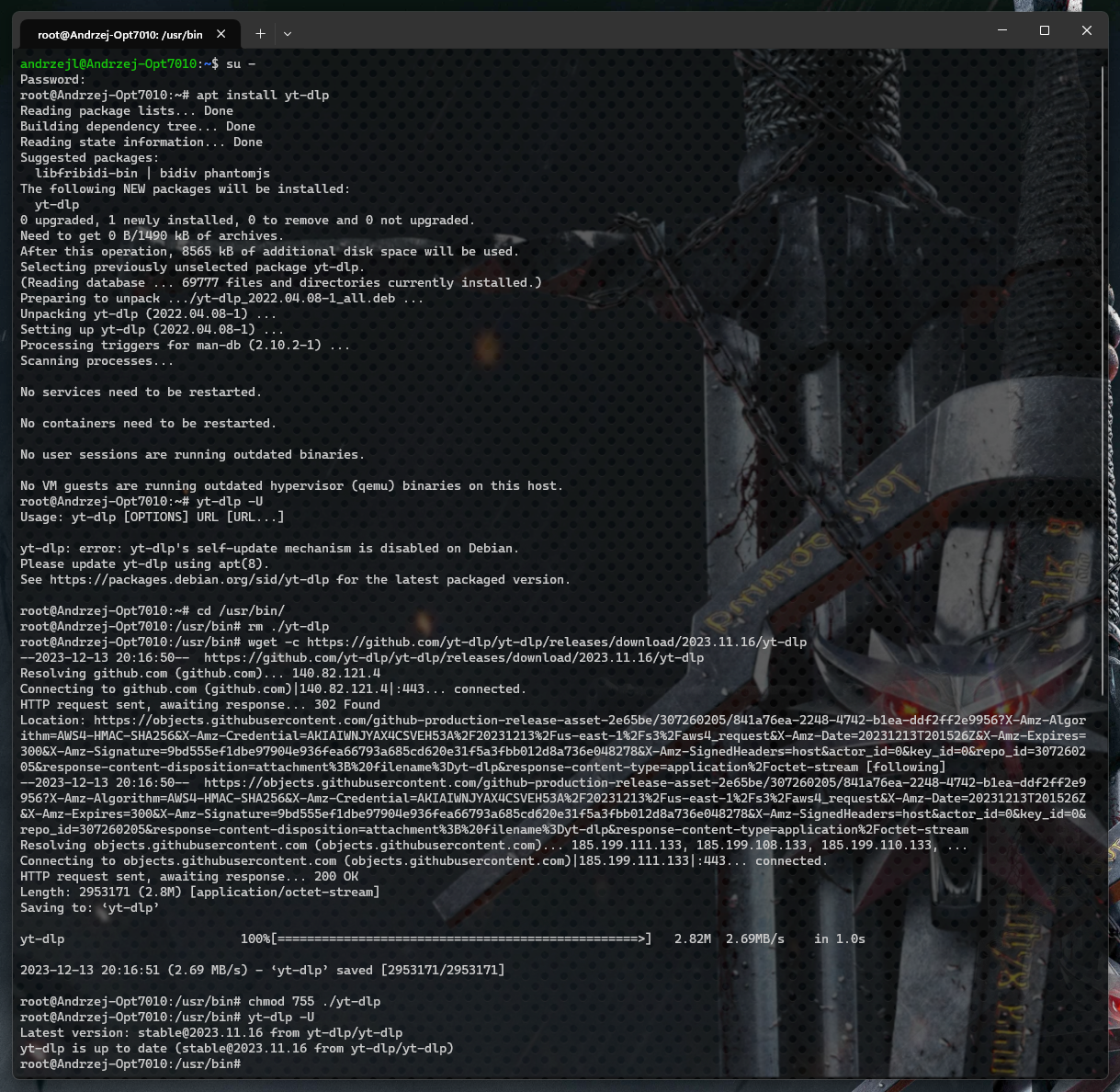
You can now keep your yt-dlp up-to-date with a simple command:
sudo yt-dlp -UI hope this helps!
Catch you on the flip side,
AndrzejL