Hello beautiful peoples!
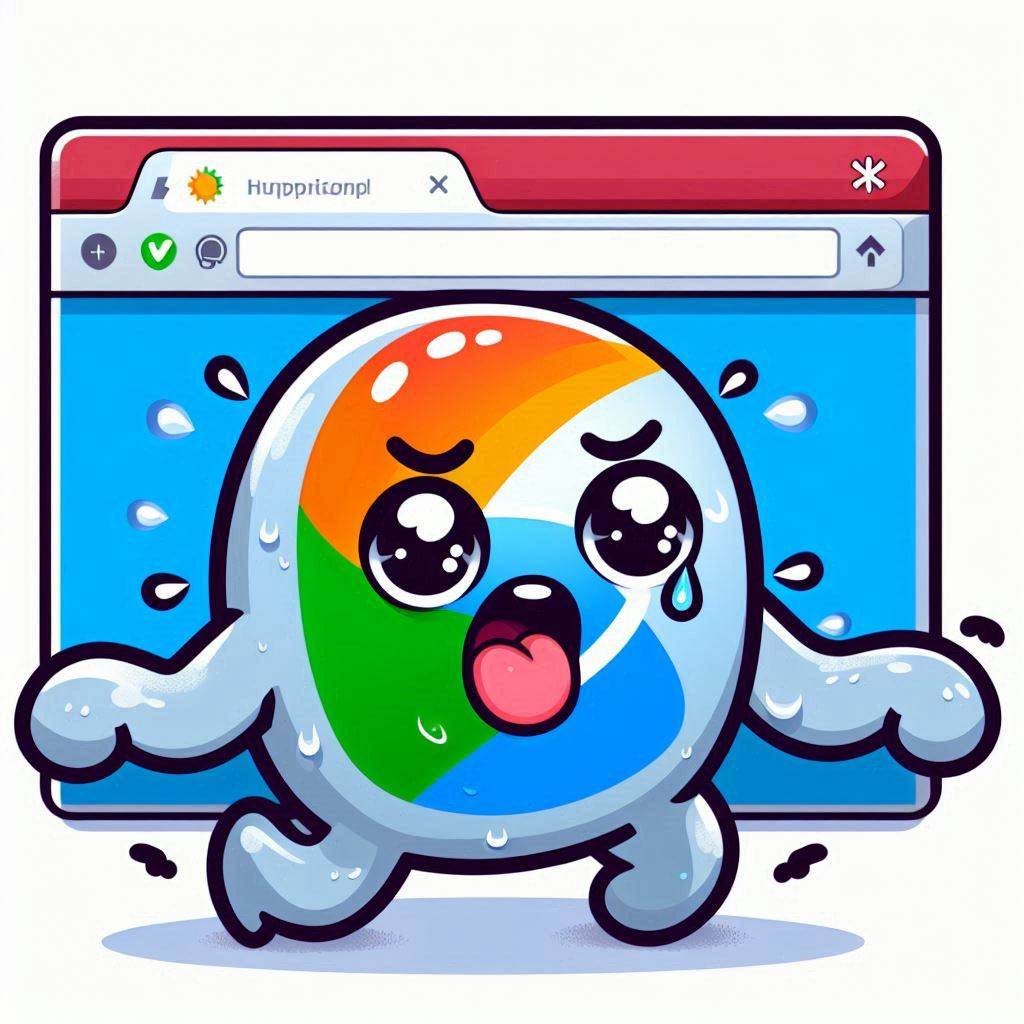
For quite a while now I have been experiencing this very weird issue with my machines…
Symptoms?
- My Windows 11 PCs were definitely 110% connected to the internet:
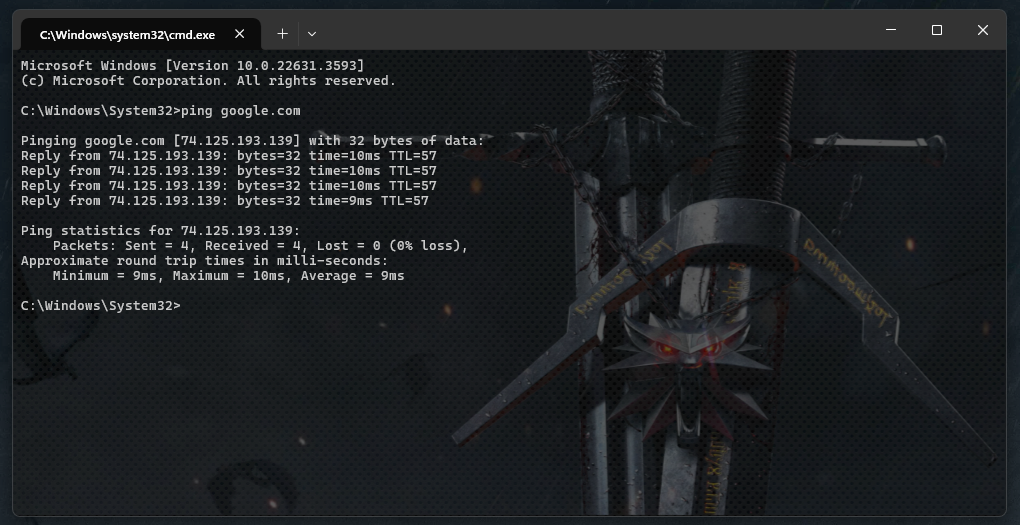
- But when I started a browser no page would load for the first 20+ seconds. Browser looked like it was waiting for a DNS server reply.
- Once the first page has loaded – all the rest of the pages would load instantly. Very sus…
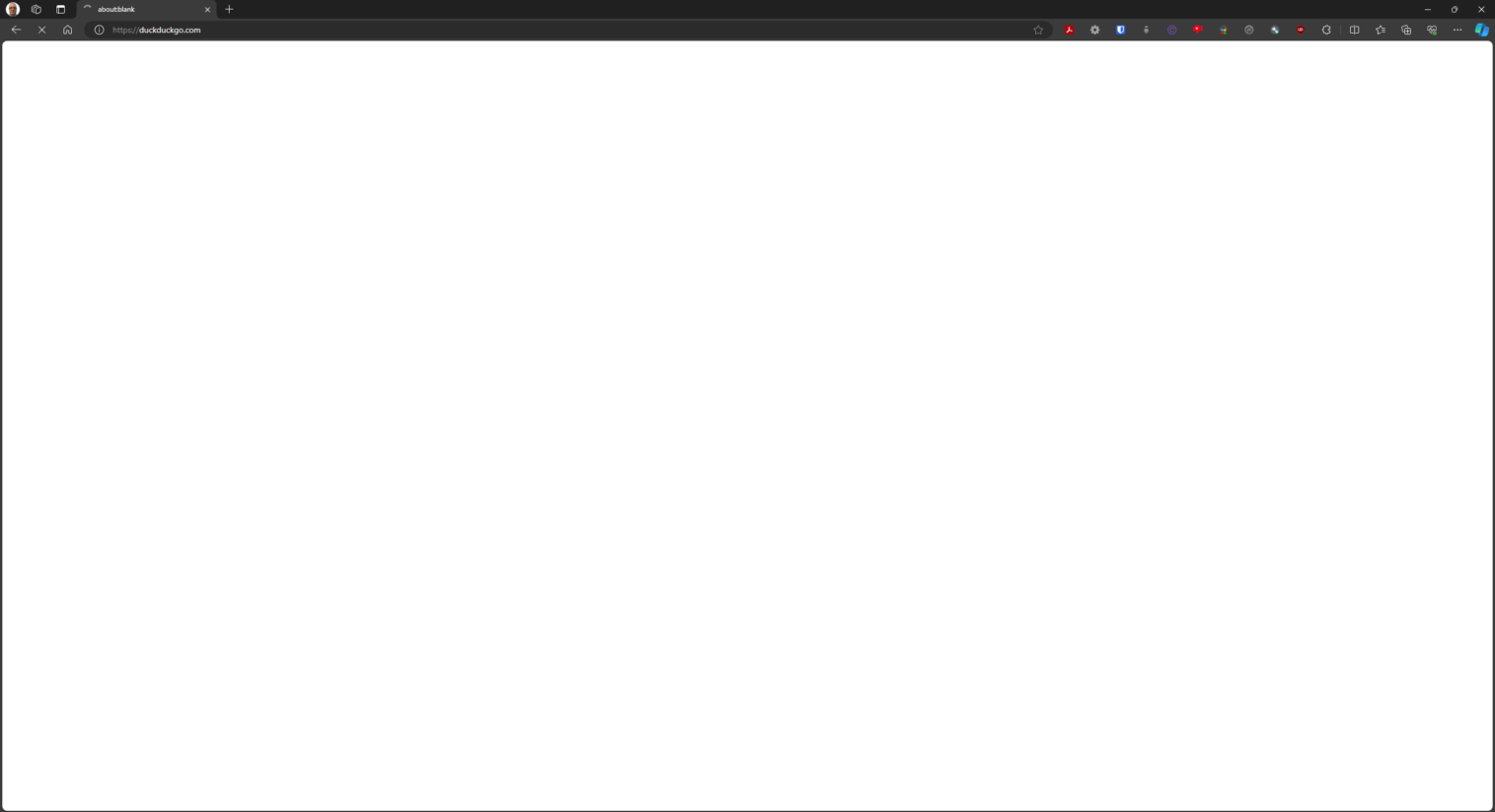
So the search for a solution began…
At first – I blamed my pihole / unbound DNS server.
Then I considered that maybe my router was to blame.
But if any of that was the case I wouldn’t be able to ping domain names while the pages refused to load. That wasn’t it…
Then I started blaming Microsoft Edge.
As a troubleshooting steps I have tried:
- disabling hardware acceleration,
- clearing cached browsing data,
- disabling all extensions
That did nothing… Nada. Zip. Zero. Big bobkas. Still the same issue.
Just to be sure – I tried some other browsers like Librewolf, Brave… and few others.
Problem persisted. Not the browser issue as far as I could tell…
Every now and then I had another “Uhhh maybe that’s it!” kind of moment but every single one of them ended in “Awww… Shucks.. 🥹.“. Until today that is.
I found a solution. As I suspected it has NOTHING to do with DNS server OR browser. Its Windows 11 setting… 😒😒😒
To fix this issue:
- Click on start and start typing in a word “proxy”
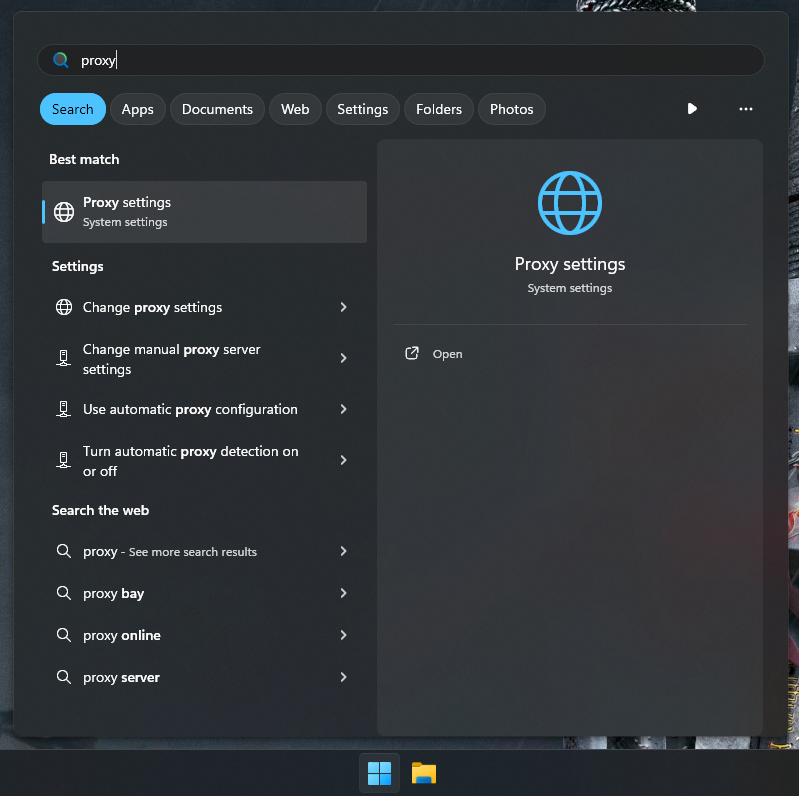
- Now click on “Proxy settings” button.
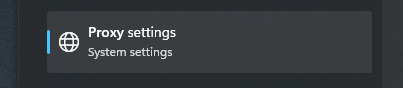
- Now make sure that little switch next to “Automatically detect settings” is in “Off” position as shown below.
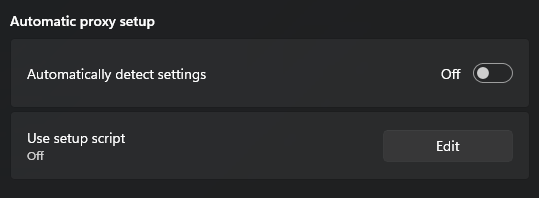
- Close and re-open the browser of your choice.
Pages should now load instantaneously…
It took me quite a while to figure this one out… Longer than I care to admit.
I hope this helps!
Catch you on the flip side,
AndrzejL





