Hello beautiful peoples!
I have configured my own local DNS server. It’s supposed to be recursive and authoritative. What does that even mean?
- Recursive DNS servers are like a phone book that helps you find a phone number. When you type a website address into your browser, your computer contacts a recursive DNS server to find the IP address assigned to that website name. The recursive DNS server doesn’t have a copy of the phone book, but it knows where to find one. It will keep asking other DNS servers until it finds the IP address you’re looking for.
- Authoritative DNS servers are like the phone book company that publishes multiple phone books, one per region. They store the most recent and accurate information (DNS records) for a domain and are able to provide the final answers for users’ DNS queries. When a recursive DNS server needs to find the IP address for a website, it will contact the authoritative DNS server for that domain to get the answer.
When I was configuring my DNS server, my friend BlueB was around and he was giving me advice on how to test it. Since he was being a know-it-all as always I asked him to write a blog entry about it so that in the future this information was easily available to us. To quote somebody that I used to know “Cistern block listens better”. BlueB never wrote the HOW-TO. I needed the info today. Could not find it easily.
Sooo FU BlueB. IF You won’t do it – I will…
To test the “authoritativeness” of the DNS server:
Access the DNS server command line and dig:
dig blog.x220.co.uk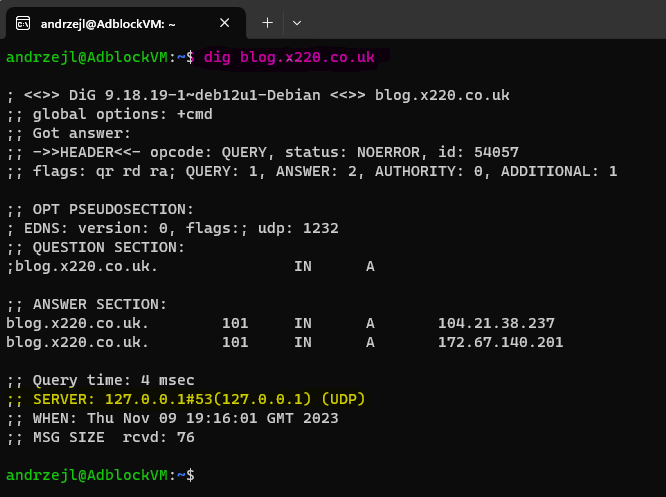
See this entry?
;; SERVER: 127.0.0.1#53(127.0.0.1) (UDP)This is a good result.
IF You do not have dig available install dnsutils
sudo apt install -y dnsutilsIF You’re using that different “edgy” *ekhem*ARCHLINUX*ekhem* distro install and use drill instead.
Another method is to visit one of these 2 sites:

This is a good result.

This is a good result.
I hope this helps!
Catch you on the flip side,
AndrzejL



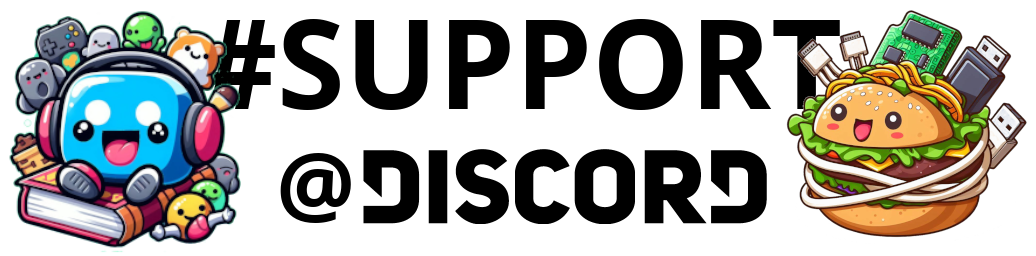



Pingback: Residential Tenancies Board Rent Pressure Zone calculator broken? No… It was my Pi-hole that was messing me up… – Andrzej Langowski
Pingback: [SOLVED] Windows 11 PC is online but the web browsers will not load first page for about 20 seconds… Delayed internet browsage syndrome. - Andrzej Langowski