Hello beautiful peoples!

Ever been in a situation where your broadband is down and you have to do some work online? PC / Laptop is up and running but no access the internet due to ISP’s hiccup? OR are You away from home and can’t get on free Wi-Fi in the coffee shop? Your iPhone is still connected using fast mobile data? Your mobile provider allows for tethering? You have some unused free data? You got Your iPhone’s USB cable with You? Great…
On Your iPhone tap on Settings

In the Settings click on Personal Hotspot
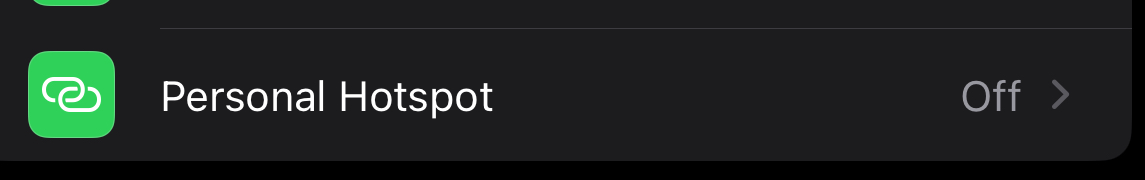
In the Personal Hotspot make sure that the switch next to Allow Others to Join is toggled to ON position:
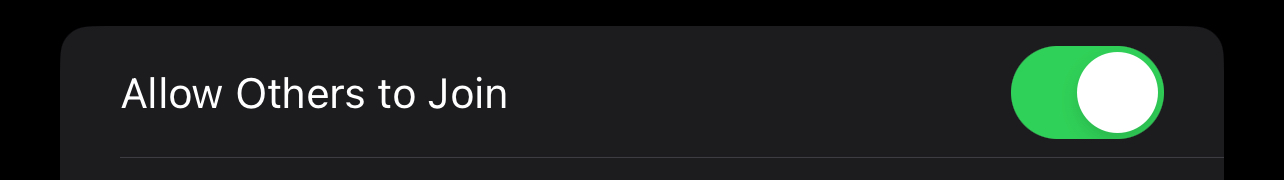
Plug in Your iPhone to Your laptop and You should see a pop up like this:
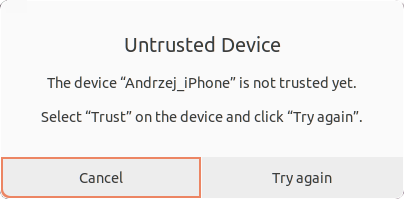
Unlock Your phone. You should see this pop-up
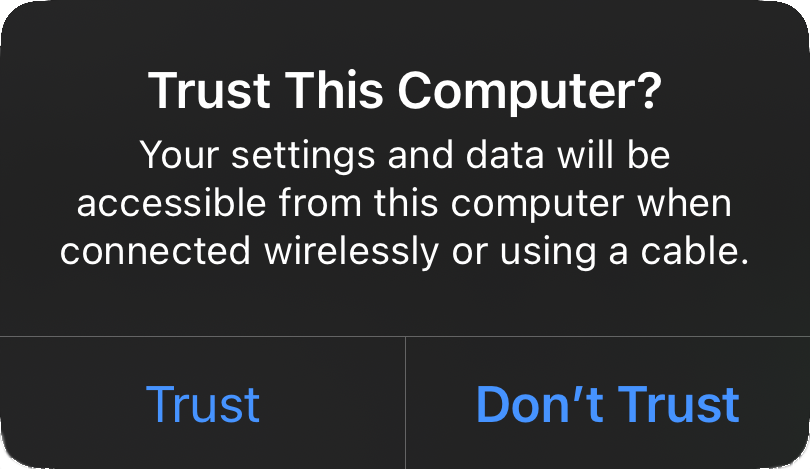
Tap on Trust

Key in your Passcode and click Try again on the PC / Laptop.
While the phone is unlocked unplug and plug in the USB cable.
Your iPhone’s clock should change to something like this

Your PC / Laptop should now be connected to the internet.
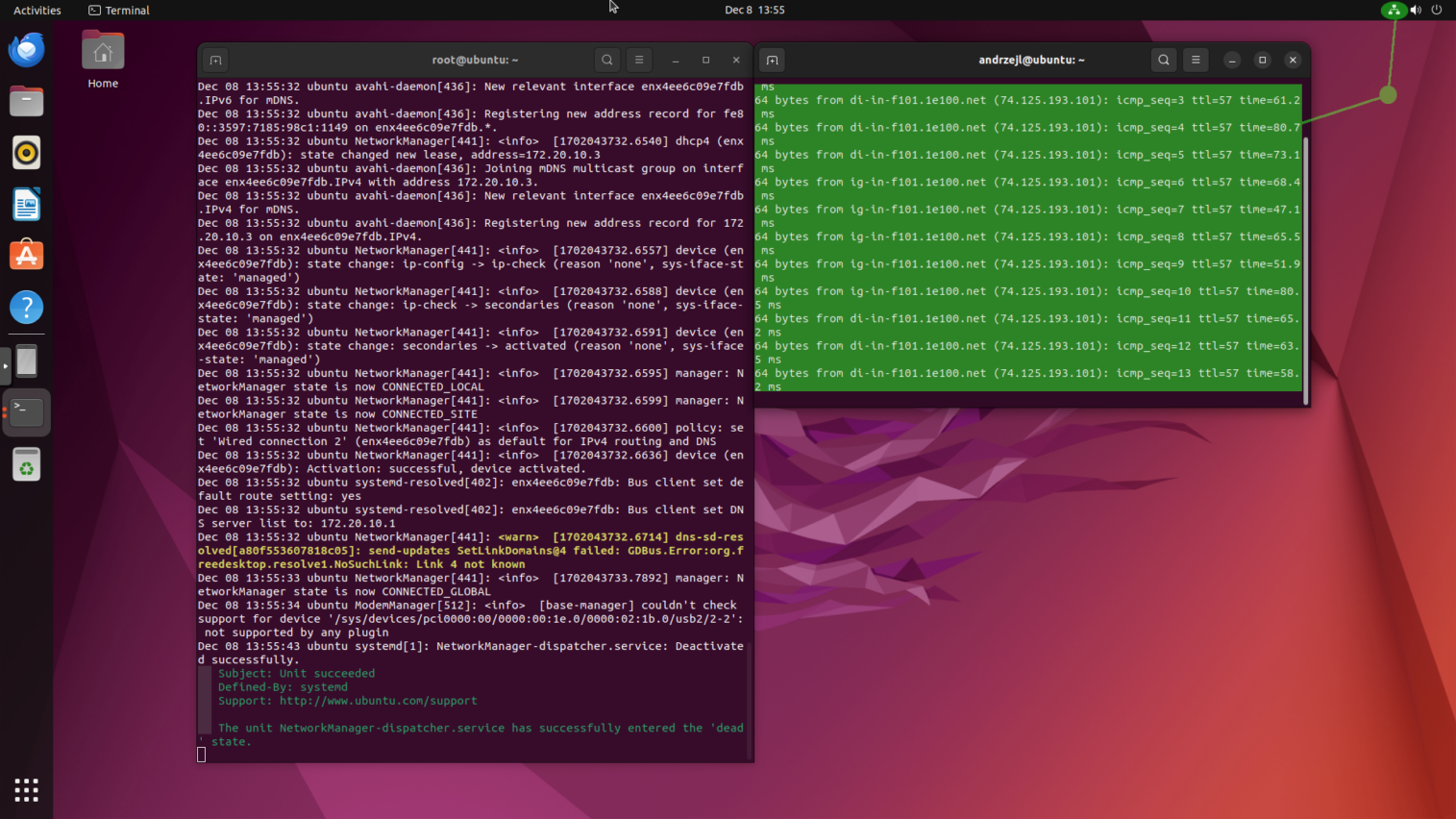
I hope this helps!
Catch you on the flip side,
AndrzejL



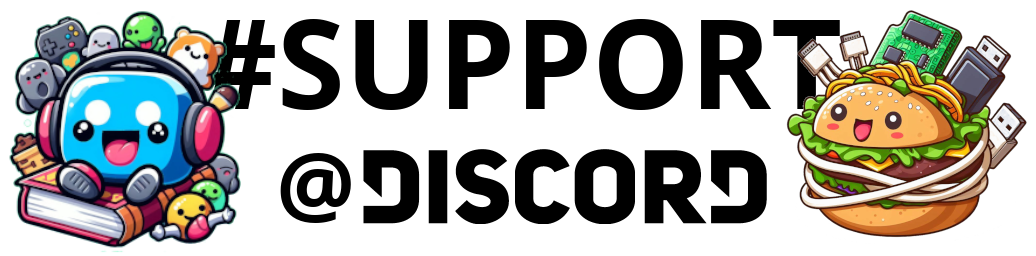



Pingback: Debian based Linux + TP-Link AC600 USB Wi-Fi, Dual Band 5 GHz Wireless Adapter Archer T2U Nano ID 2357:011e RTL8811AU not working out of the box fix. – Andrzej Langowski