Hello beautiful peoples!
To select multiple files you can use any of the following methods:
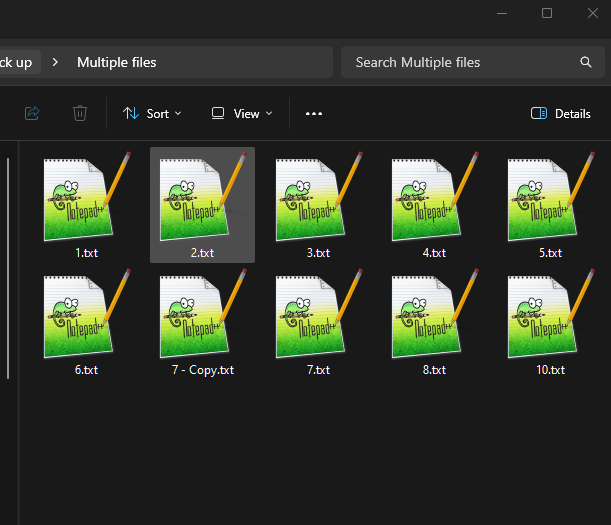
- Drag and select: Click on the first file you want to select, then hold down the left mouse button and drag the cursor over the other files you want to select. Once you have selected all the files you want, release the mouse button.
- Ctrl + click: Hold down the
Ctrlkey on your keyboard and click on each file you want to select. You can select files that are not next to each other using this method. - Shift + click: Click on the first file you want to select, then hold down the
Shiftkey on your keyboard and click on the last file you want to select. This will select all the files between the first and last file you clicked on. - Ctrl + A: Press the
CtrlandAkeys on your keyboard simultaneously to select all files in a folder.
I hope this helps!
Catch you on the flip side,
AndrzejL



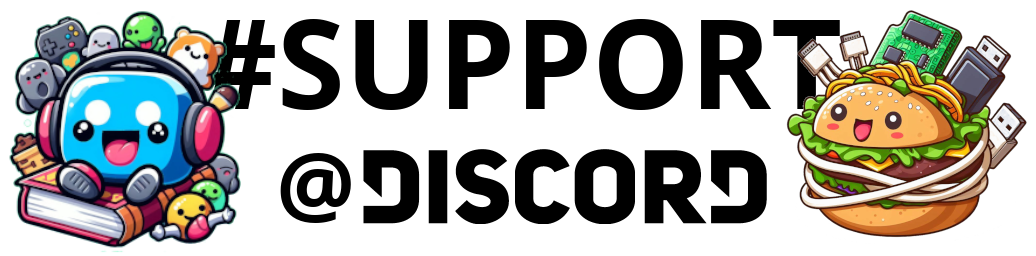



Pingback: Gimp 101 part 3 – Add export-layers-to-pdf.py to Your plug-ins Folder – Andrzej Langowski