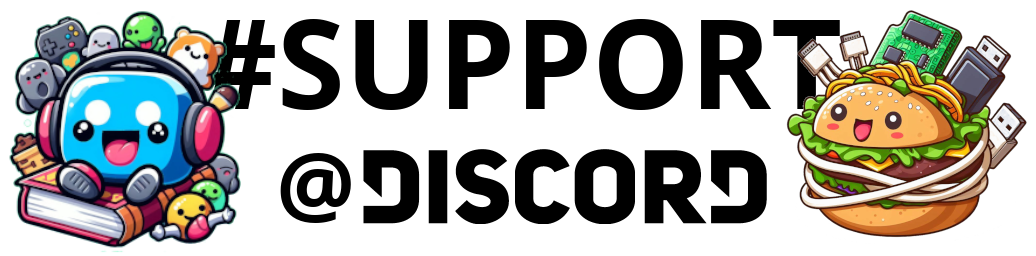Hello beautiful peoples!
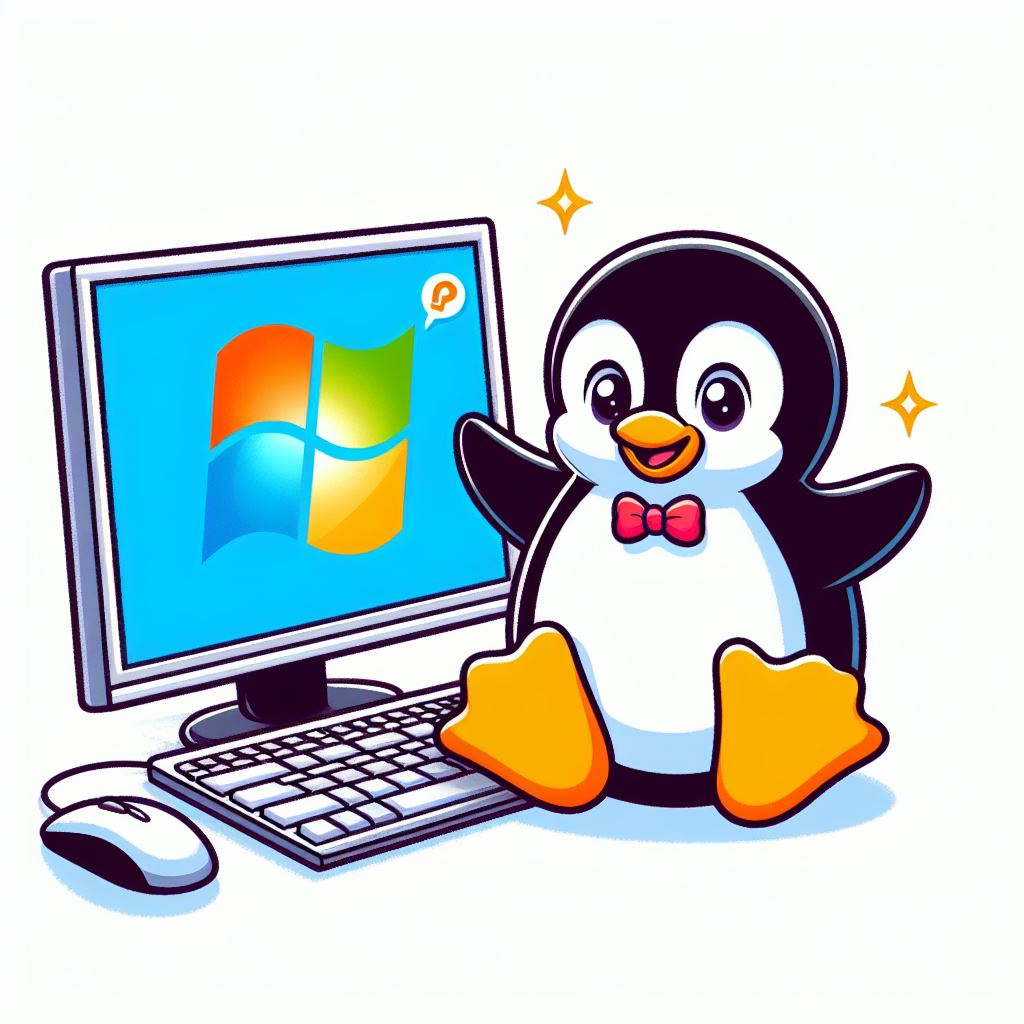
IF you have followed my “How I Run Linux GUI Apps With WSL2 on Windows.” you will now notice its broken.
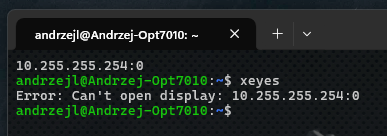
There was an update to WSL recently. I am guessing this is the reason it no longer works.
The fix:
Open .bashrc in your favourite text editor and replace THIS line we previously added at the top of the file:
export DISPLAY=$(awk '/nameserver / {print $2; exit}' /etc/resolv.conf 2>/dev/null):0
With:export DISPLAY=:0

Save the file, close and re-open the linux terminal.
Your graphical apps should now work again. And… they should look slightly better?
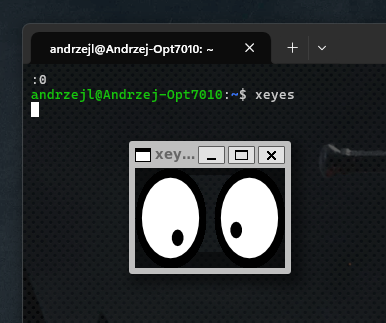
I hope this helps!
Catch you on the flip side,
AndrzejL