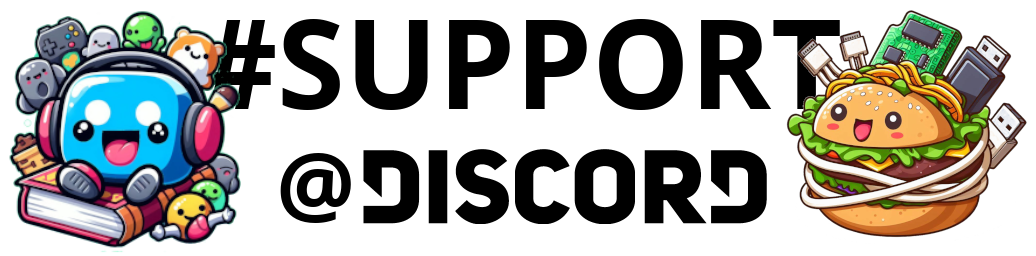Hello beautiful peoples!

I ran into a situation where I had 2 pdf files. I wanted to have 1 pdf file. Turns out its pretty simple. You can merge it using ghostscript.
- Install ghostscript
sudo apt install ghostscript- Use it to merge the files
gs -dBATCH -dNOPAUSE -q -sDEVICE=pdfwrite -sOutputFile=./merged_file.pdf ./part_1.pdf ./part_2.pdf ./part_3.pdfThis command will use gs application to merge files part_1.pdf, part_2.pdf and part_3.pdf into one file merged_file.pdf.
I hope this helps!
Catch you on the flip side,
AndrzejL