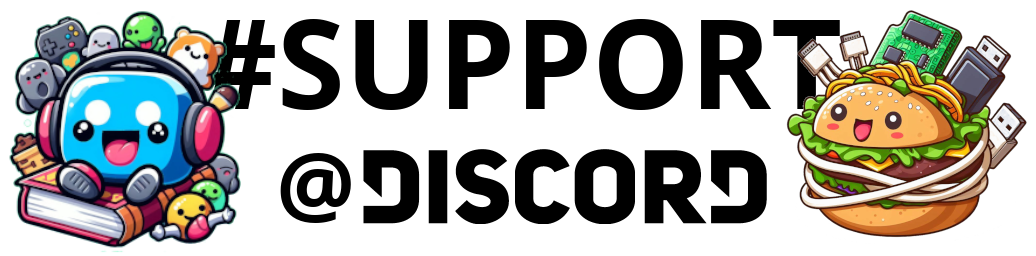Hello beautiful peoples!
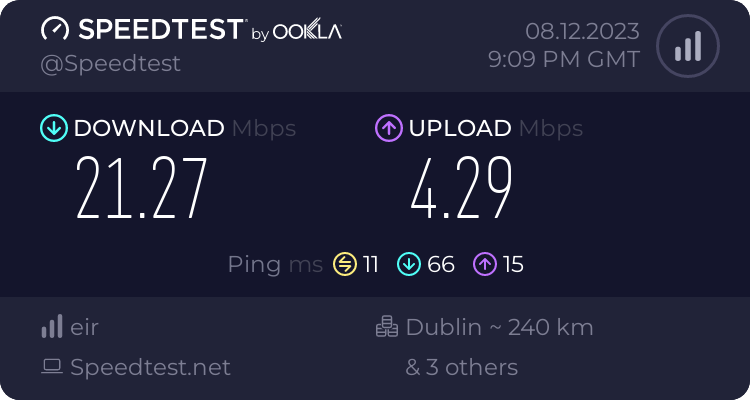
I am sure you’ve heard of speedtest.net. Its one of many pages that allow You to test the speed of Your broadband. Another example would be fast.com or Czech dsl.cz. They are all browser based. Cross platform. They will all show You how fast Your internet is.
What about a situation where You have no Xserver? What about a situation where You have no browser installed? Can You check Your internet speed then too? Heck yeah. Open terminal and type in:
sudo apt -y updatesudo apt -y upgradesudo apt -y install speedtest-clispeedtest-cliIn less than a minute You will have broadband speeds for Download and Upload displayed in the terminal.
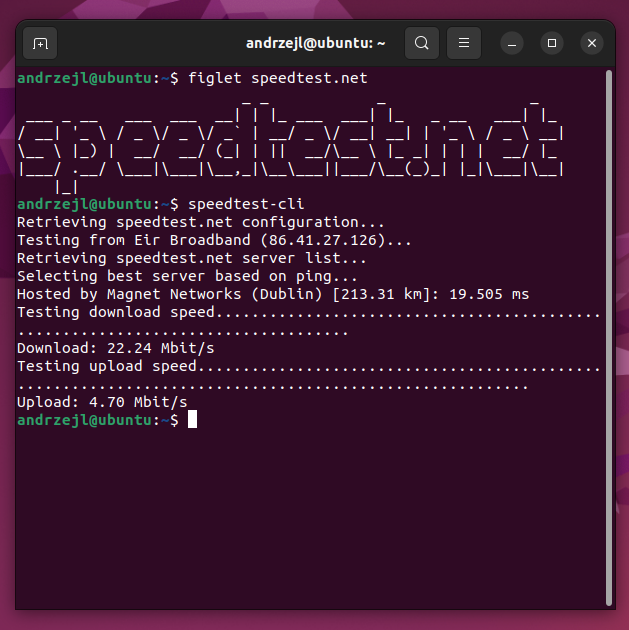
I hope this helps!
Catch you on the flip side,
AndrzejL