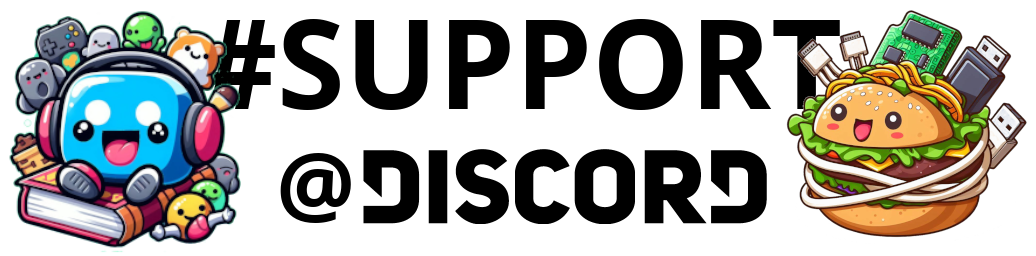Hello beautiful peoples!

Recently for shits and giggles I’ve decided to install Debian 13 Testing Linux to a SSD connected via USB using USB to SATA cable. Since then I’ve been booting to the installation once a day and trying to configure and or fix one thing. My goal is to have a working installation that is configured to suit my needs “soon”. Will I be using it as my daily driver? Hell naw… Its going to be my emergency OS in case excrement hits the oscillator.
Back in the day, Teamspeak was the go-to for voice chat during gaming sessions. I used it for years, but as gaming evolved, so did communication tools. These days, newer generations favor Discord for its ease of use, customizable servers, and seamless integration with modern games… and subscriptions and micro-transactions… Dumbasses…
To stay connected with my brother and friends during gaming, I’ve made the switch to Discord. It keeps our conversations clear, fun, and effortless – no more clunky setups or outdated interfaces. If you’re still clinging to the old ways, trust me, Discord (altho annoying sometime) is worth the upgrade!
Install snap first and then use these 2 commands:
su -snap install discord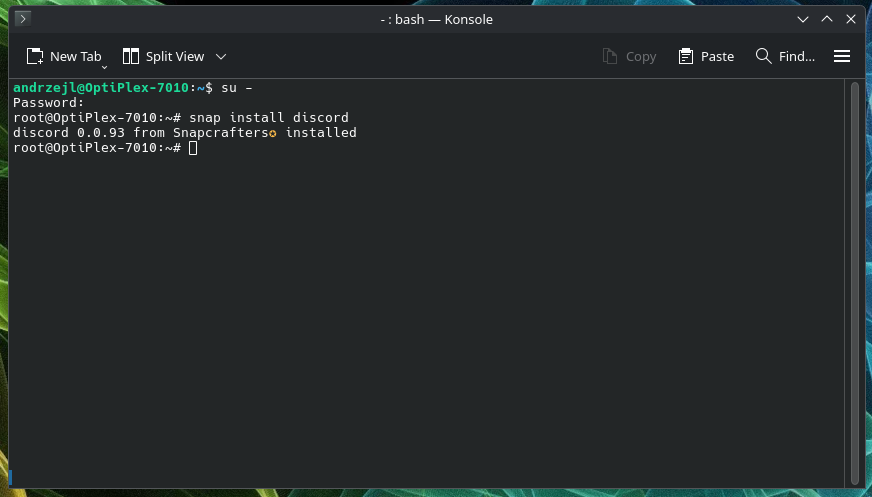
Et voila… Discord is installed and is ready to use.
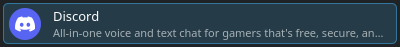
Log in either by entering login and password or scanning QR code.
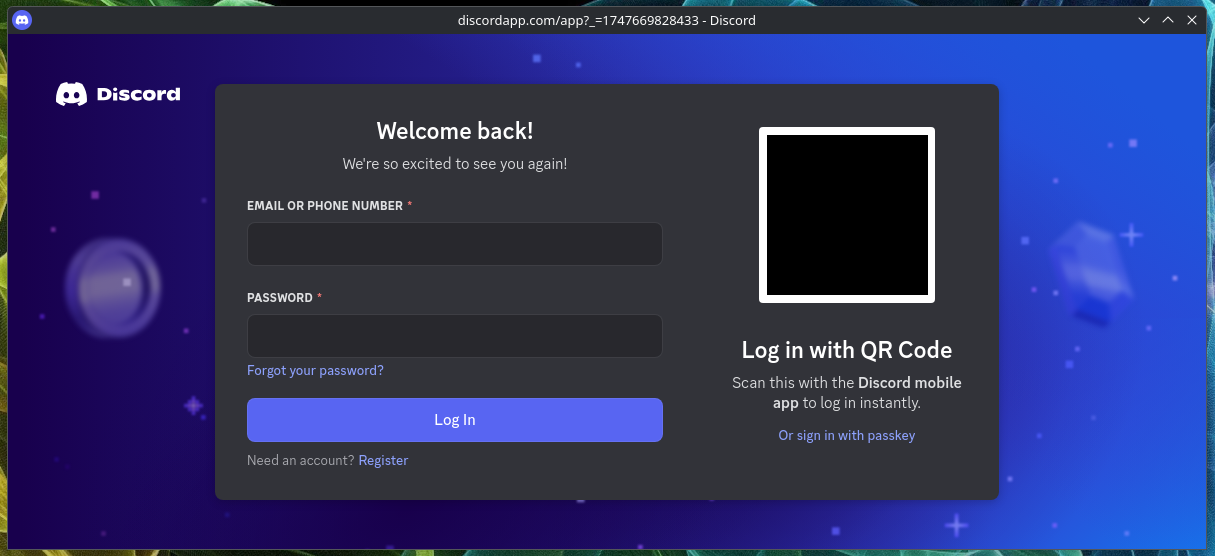
I hope this helps!
Catch you on the flip side,
AndrzejL