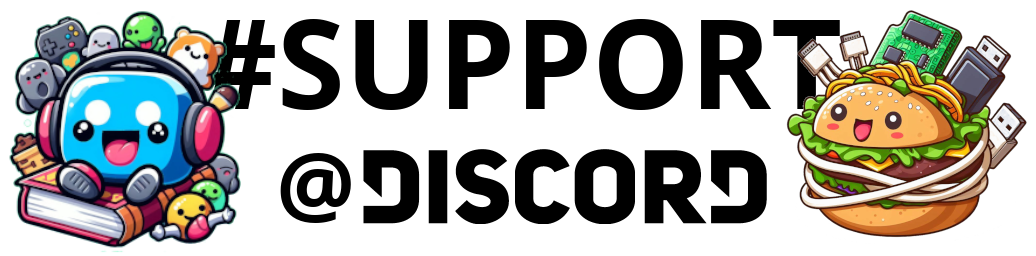Hello beautiful peoples!

Recently for shits and giggles I’ve decided to install Debian 13 Testing Linux to a SSD connected via USB using USB to SATA cable. Since then I’ve been booting to the installation once a day and trying to configure and or fix one thing. My goal is to have a working installation that is configured to suit my needs “soon”. Will I be using it as my daily driver? Hell naw… Its going to be my emergency OS in case excrement hits the oscillator.
Today, I booted into my installation and noticed there’s some sort of tug-of-war happening between Windows and Linux. Windows assumes the computer’s clock is set to local time, while Linux expects it to be UTC (Universal Time Coordinated). So, every time I switch from Linux to Windows, Linux adjusts the clock to UTC, which makes Windows think it’s an hour behind.
The fix is simple. I opened the terminal in Linux and run two commands:
su -timedatectl set-local-rtc 1 --adjust-system-clock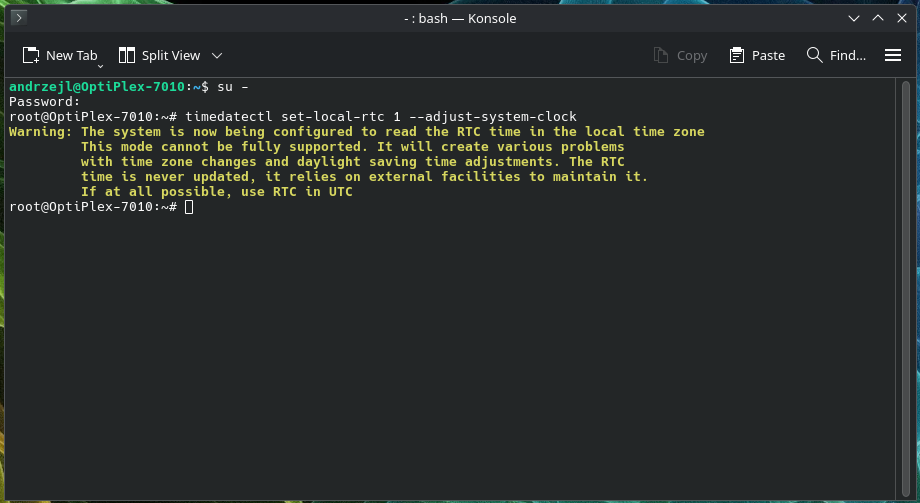
Then I rebooted to windows and fixed the time for the last time.
I right clicked on the clock in the system tray and chose “Adjust date and time” ![]() :
:
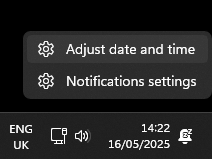
When the Settings window popped up I clicked on the “Sync now” ![]() icon.
icon.
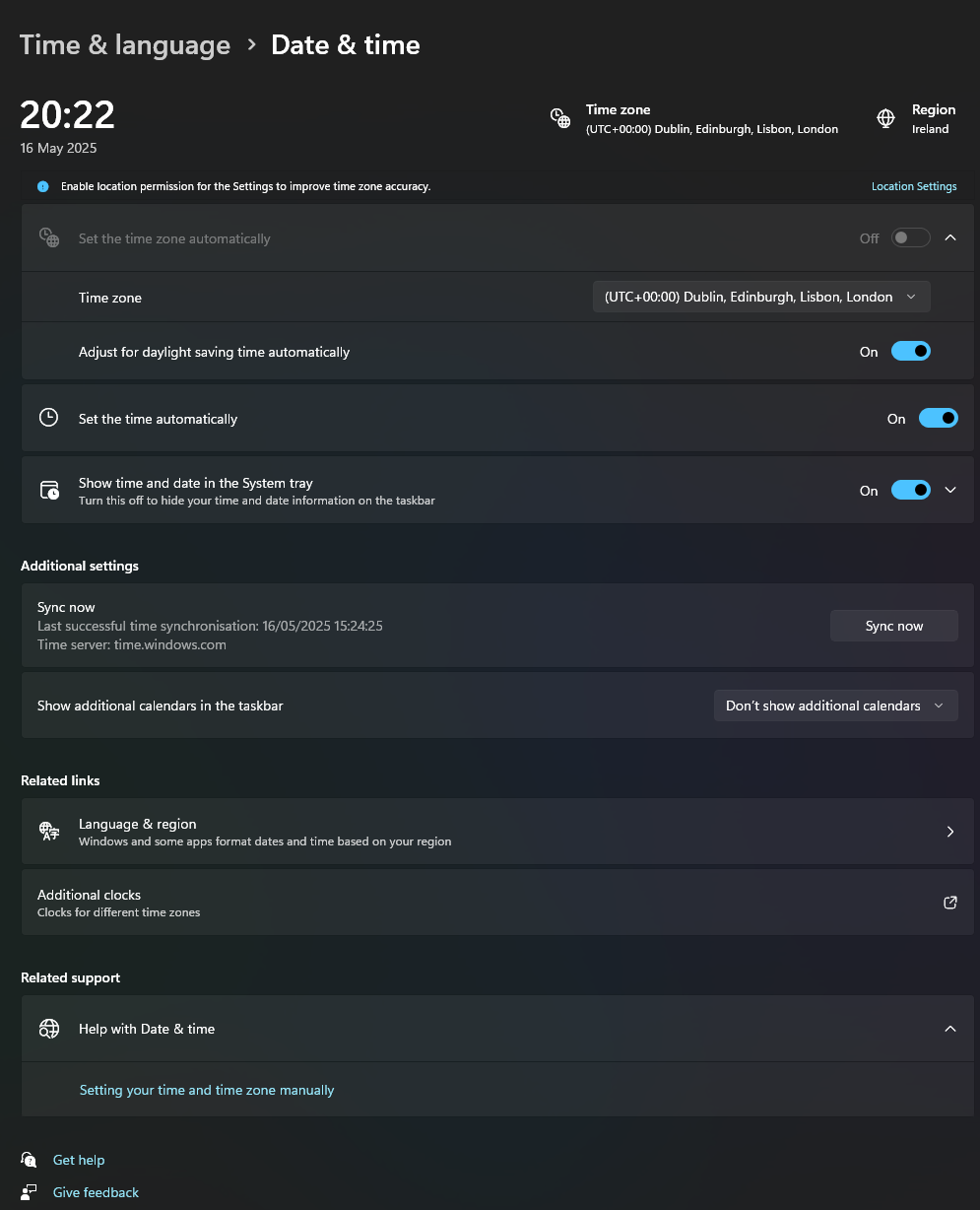
Since then I can reboot between both of my operating systems and the time difference issue is gone.
I hope this helps!
Catch you on the flip side,
AndrzejL