Hello beautiful peoples!
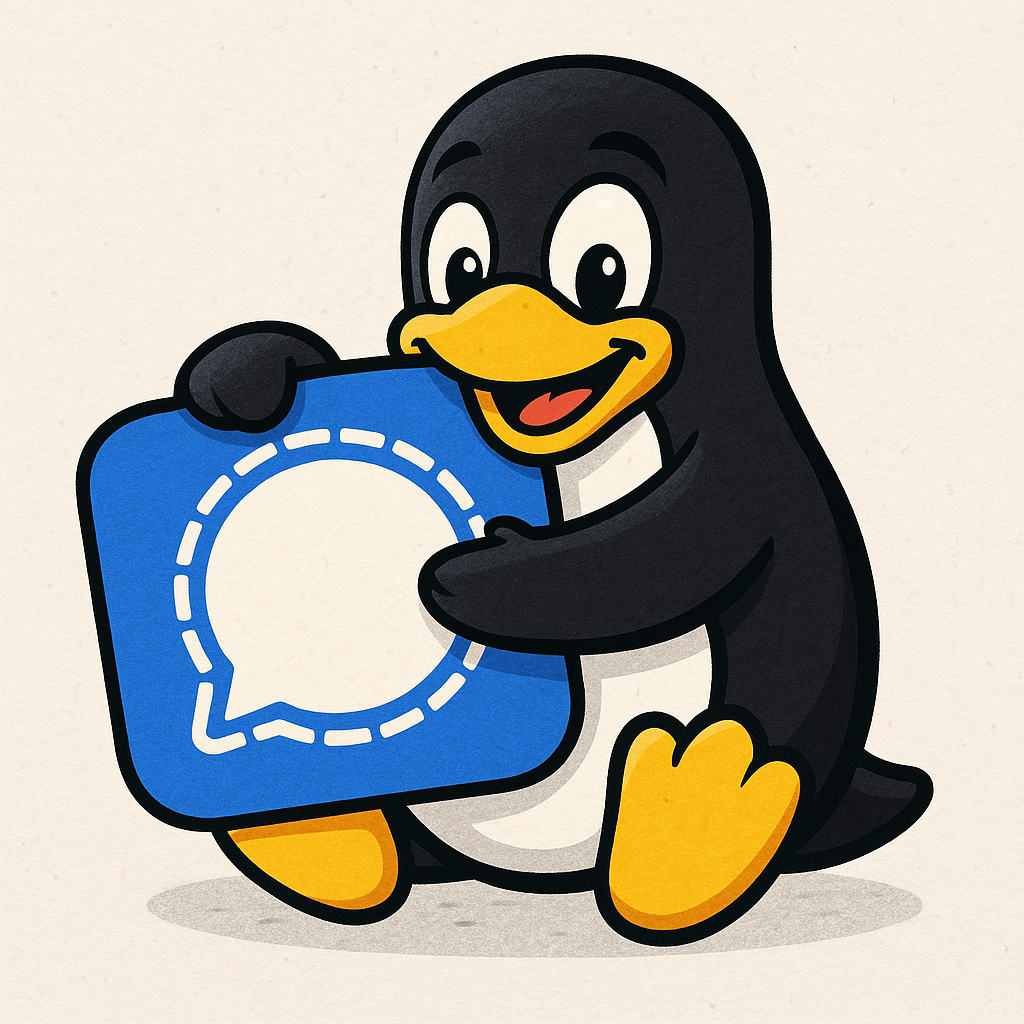
Recently for shits and giggles I’ve decided to install Debian 13 Testing Linux to a SSD connected via USB using USB to SATA cable. Since then I’ve been booting to the installation once a day and trying to configure and or fix one thing. My goal is to have a working installation that is configured to suit my needs “soon”. Will I be using it as my daily driver? Hell naw… Its going to be my emergency OS in case excrement hits the oscillator.
Today, I embark on a noble mission – to ensure that even you, dear Linux user, can still communicate with the outside world. I know, I know… Linux users and social interaction? A rare phenomenon. But hey, let’s pretend for a moment that you do have friends. Just humor me.
Over the years, my friends and I have cycled through a fair share of messaging apps. A few notable mentions – WhatsApp (before the Facebook, sorry, Meta takeover) and Wire IM. But for the last few years, we’ve stayed loyal to Signal. No regrets. No looking back. Signal is amazing because it’s private, secure, and simple.
I know, I know – recently you might have heard people panicking about Signal not being secure because it supposedly “leaked secret USA military action plans.” But let’s be real – Signal is incredibly secure… unless you’re an idiot. For example, if you decide to invite a journalist into your super-secret ‘Pinky and the Brain world domination’ chat, well… that’s not a Signal issue – that’s a you issue.
Signal is so secure that some governments (looking at you, UK and Sweden) are desperately trying to force it to add a backdoor for intelligence agencies. Why? Because without one, they have no way of snooping on your very important weekend plans.
https://risky.biz/risky-bulletin-signal-threatens-to-leave-sweden-over-backdoor-request
If you want to know more read the above articles. The most important thing to know is that Signal has been very vocal about resisting government demands for encryption backdoors. Signal Foundation President Meredith Whittaker has repeatedly stated that Signal will not compromise its encryption, even if it means leaving certain countries.
Ok ok lets get it up and running. All You have to do is run few commands:
su -wget -O- https://updates.signal.org/desktop/apt/keys.asc | gpg --dearmor > signal-desktop-keyring.gpg
cat signal-desktop-keyring.gpg | tee /usr/share/keyrings/signal-desktop-keyring.gpg > /dev/nullecho 'deb [arch=amd64 signed-by=/usr/share/keyrings/signal-desktop-keyring.gpg] https://updates.signal.org/desktop/apt xenial main' | tee /etc/apt/sources.list.d/signal-xenial.listapt update && apt -y install signal-desktop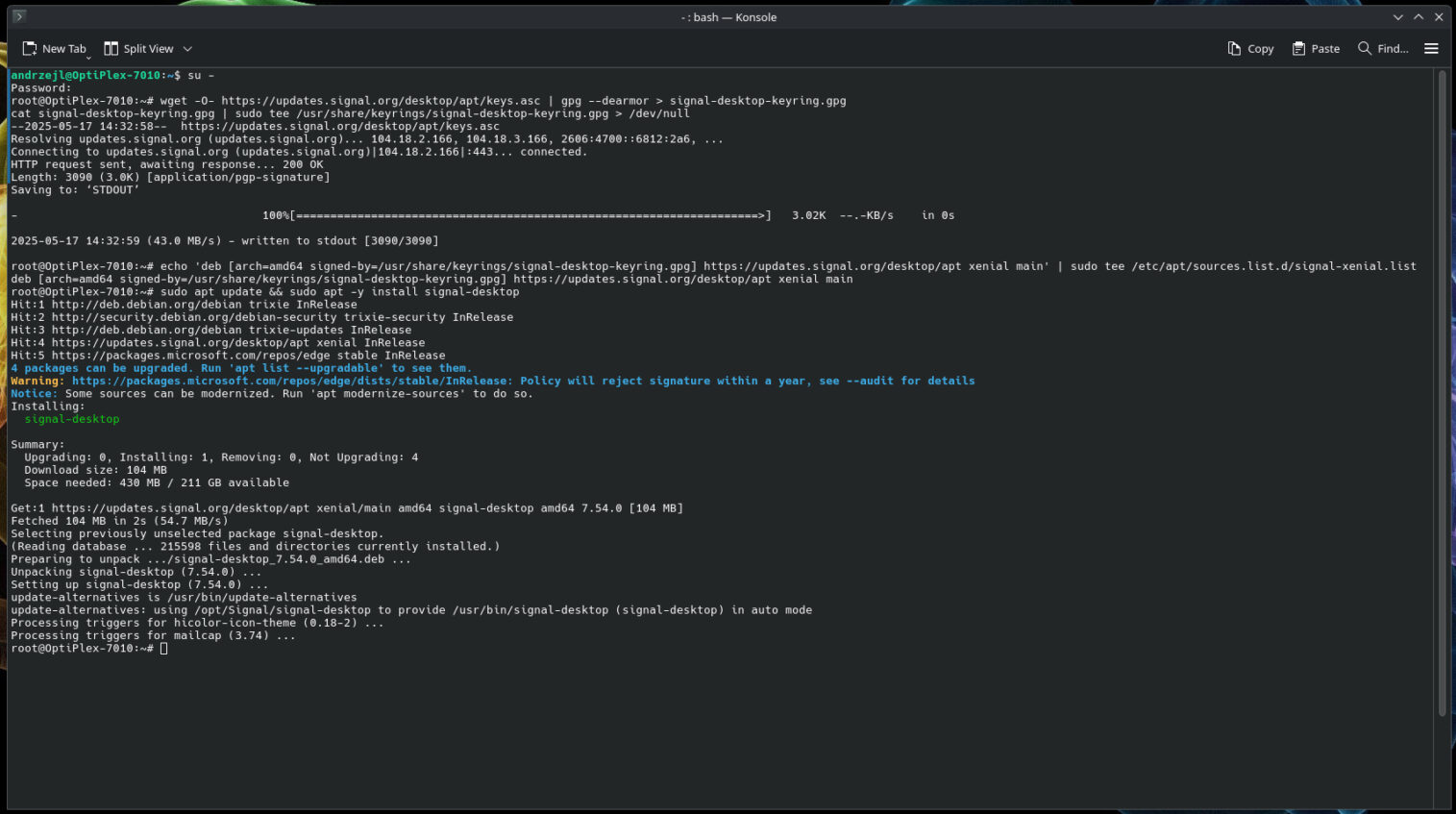
Et voila… Signal is installed and is ready to use.

You can now start Your Signal application and link this instance to Your account using a mobile phone.
Just scan the QR code using your mobile Signal app.
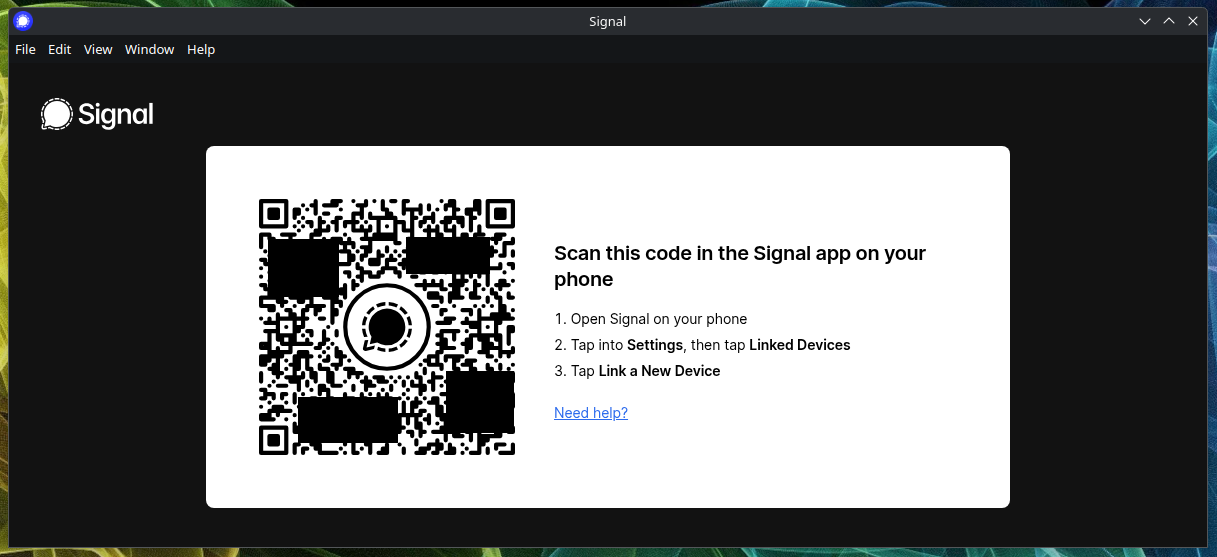
I hope this helps!
Catch you on the flip side,
AndrzejL





