Hello beautiful peoples!

Recently for shits and giggles I’ve decided to install Debian 13 Testing Linux to a SSD connected via USB using USB to SATA cable. Since then I’ve been booting to the installation once a day and trying to configure and or fix one thing. My goal is to have a working installation that is configured to suit my needs “soon”. Will I be using it as my daily driver? Hell naw… Its going to be my emergency OS in case excrement hits the oscillator.
Since I need a good few apps to make this installation usable – and not everything I need is available in Debian’s repositories – I’ll be installing Snaps. Snaps are a package format for Linux that allow me to install and manage software from outside the distribution’s official repositories. Unlike traditional Linux packages, which rely on a specific package manager like apt, pacman, etc., snaps work universally across different Linux distributions.
I’m setting up Snap, but I also want to make things easier for myself. That’s why I’m adding Snap integration with Discover, the software center for KDE Plasma – basically an app store for Linux. It lets me install, update, and manage applications with a nice graphical interface. I still prefer using the command line for installing packages, but Discover runs in the background, checking for updates and notifying me when they’re available. Adding Snap integration means Discover will also track updates for Snap packages, so I don’t have to.
So how do I go about all that? Simple – use 2 commands:
su -apt -y install snapd plasma-discover-backend-snap
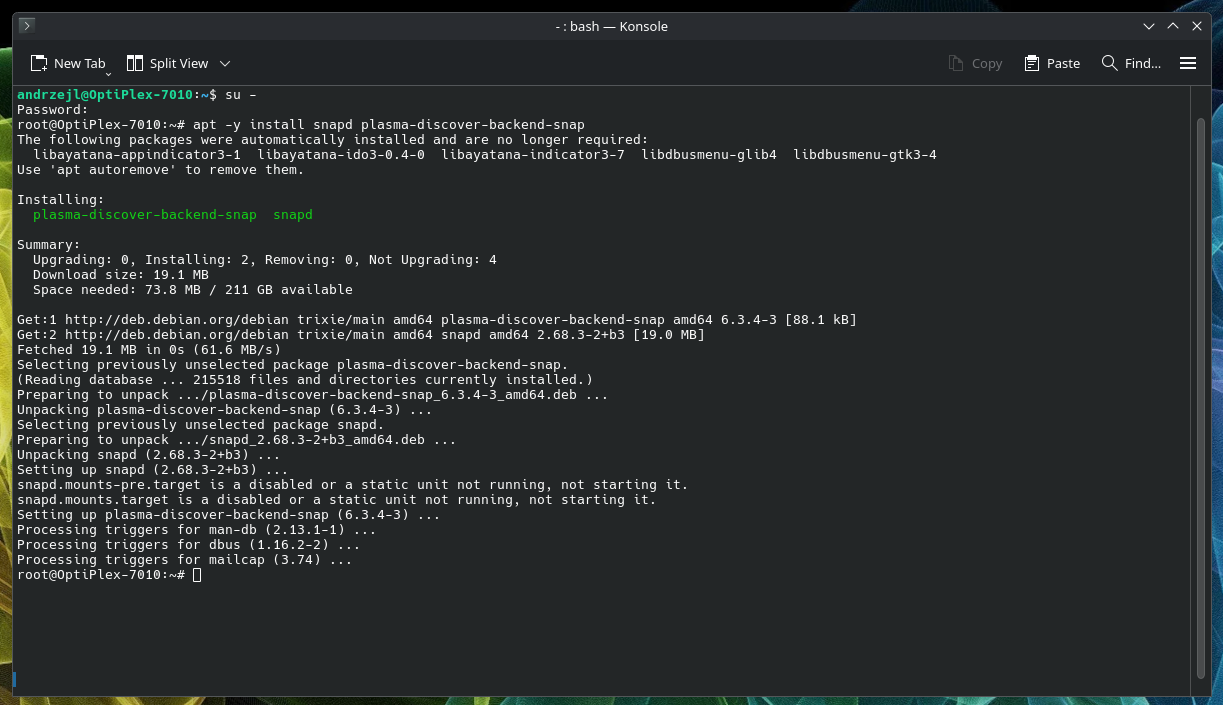
Et voila… Done.
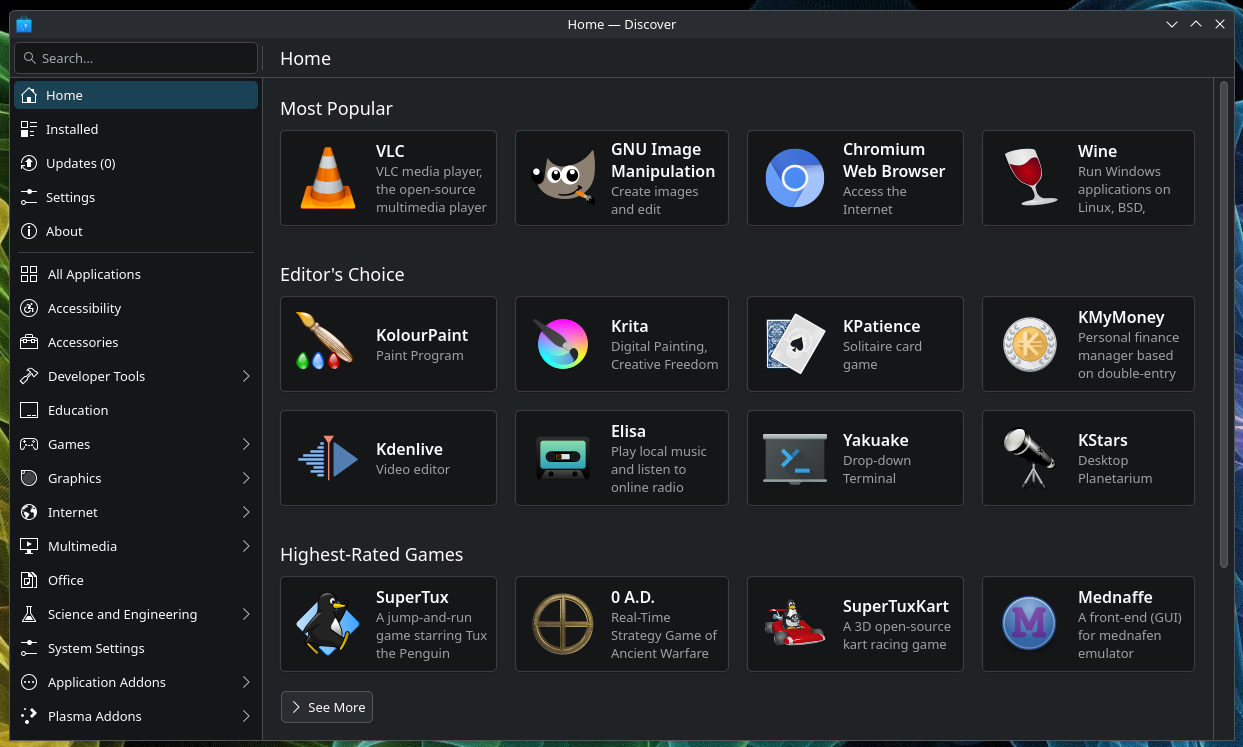
I hope this helps!
Catch you on the flip side,
AndrzejL



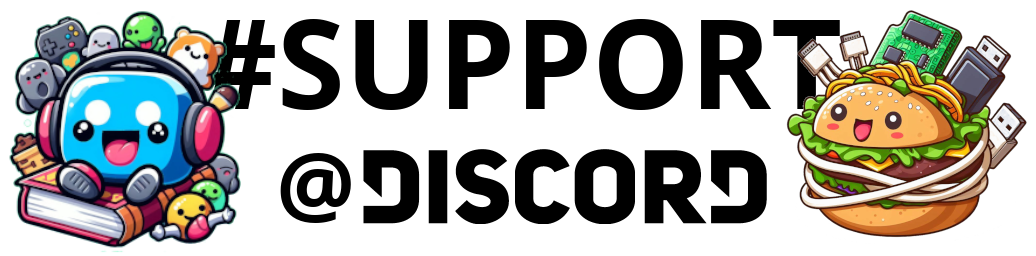



Pingback: [SOLVED] Installing standalone Copilot-Desktop on Debian Linux: A Quick Guide - Andrzej Langowski