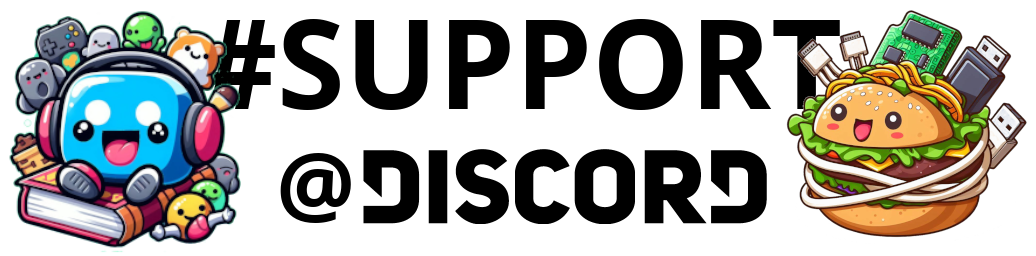Hello beautiful peoples!

The other day I was watching a video in the Edge browser.
Video player volume was at 100%.

System volume was at 100%.
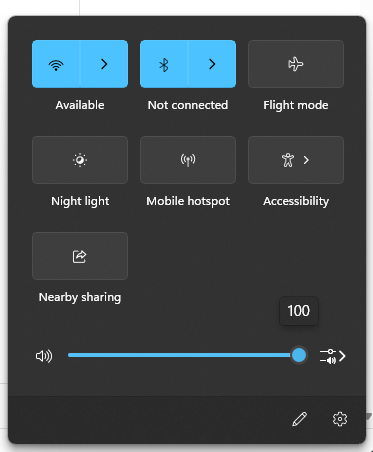
External speakers were turned up to the max volume as well…
But I could barely hear anything… It just wasn’t loud enough.
Here is how I fixed it…
DO NOT close the application. Let it play quietly in the background.
Press “Windows” ![]() key on the keyboard and when the “Start Menu” pops up start typing the word mixer.
key on the keyboard and when the “Start Menu” pops up start typing the word mixer.
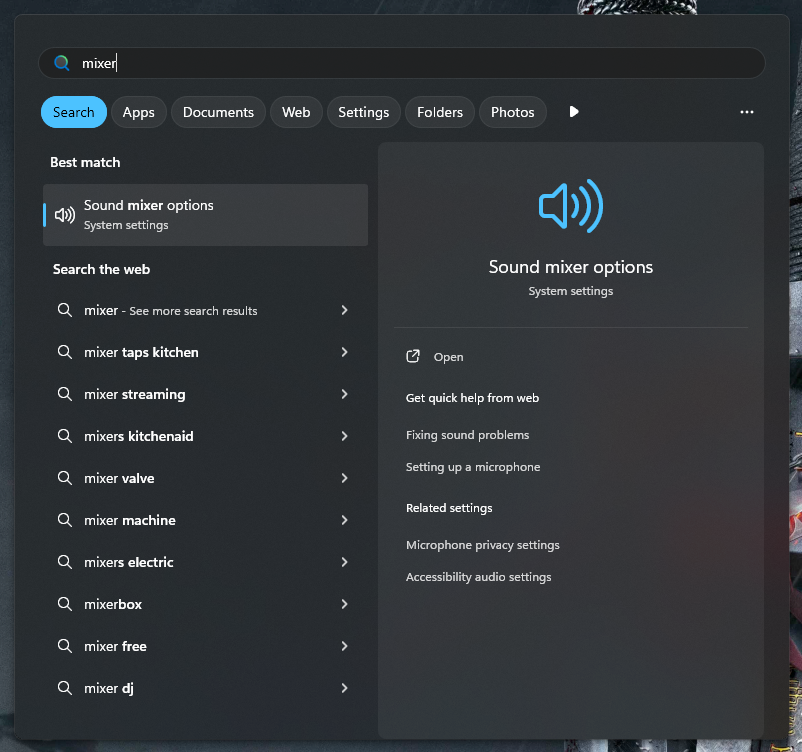
Now click on the “Sound Mixer Options” icon.
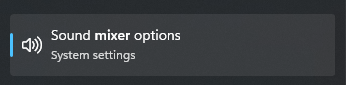
Now in this new window I’ve noticed that volume for Edge browser was at 5%…
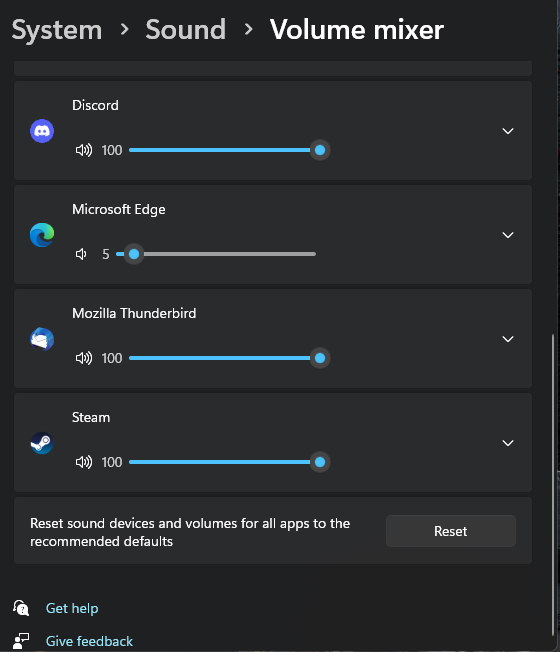
Carefully bring the volume up to an acceptable level. We don’t want you to go deaf when the speakers start roaring… You may want to lower the system volume if you want the application’s volume at 100%.
This can potentially apply to ANY sound playing application. Not just browser. Try it. Let me know in the comments if it worked for you!
I hope this helps!
Catch you on the flip side,
AndrzejL