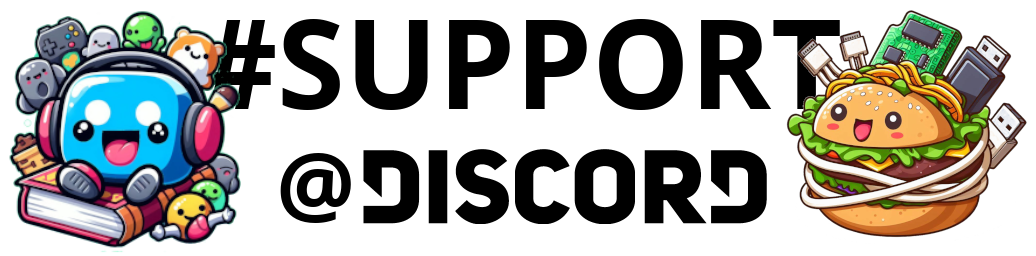Hello beautiful peoples!

Sometimes You will find an interesting website or a blog post BUT ITS JUST SOOOO LONG… You cannot read through it… Example? “How to make your customers hate you aka. this “letter” from eir Ireland has opened up some old wounds… But that’s ok because we are happy with Pure Telecom Ireland now… You’ll not read this post. Its way to long.“
Ask your browser to read it for You!
Click on this ![]() icon in Microsoft Edge address bar…
icon in Microsoft Edge address bar…
OR
Click on three dots in the top right corner:

Then move Your mouse to “More tools”:

And then click on “Read aloud”:
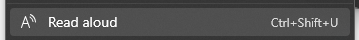
OR just press: +
+ 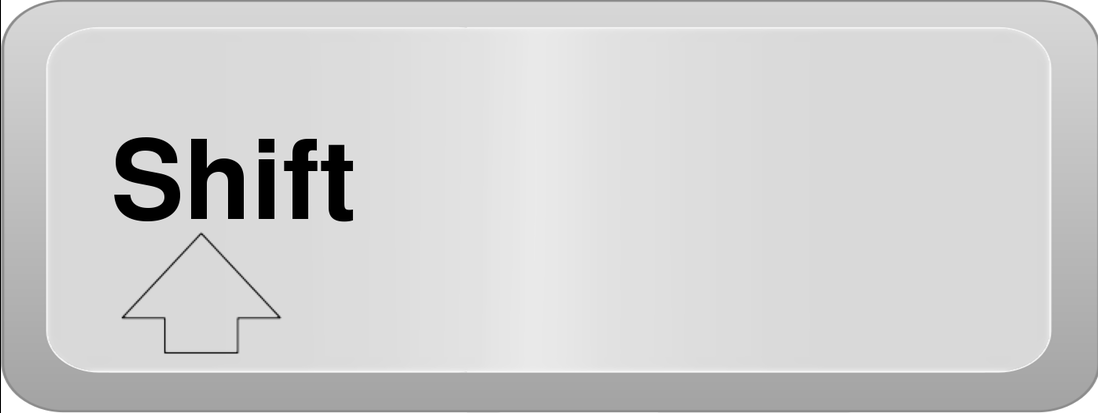 +
+ 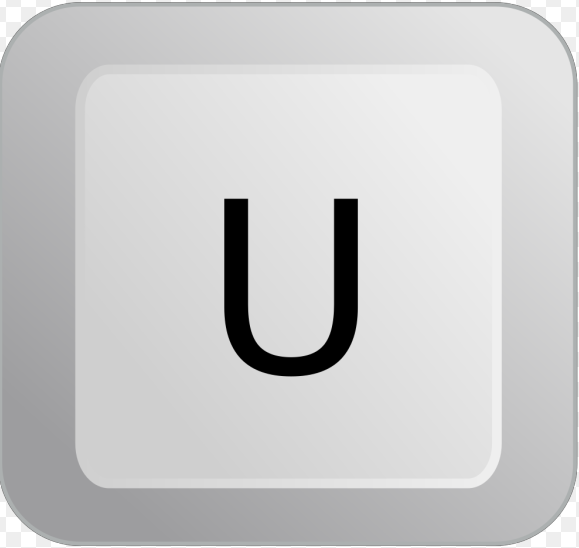
Result?
If You click on click on ![]() in the top right hand corner You can change the speed OR even the voice itself.
in the top right hand corner You can change the speed OR even the voice itself.
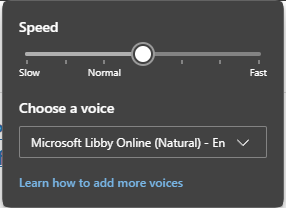
I hope this helps!
Catch you on the flip side,
AndrzejL