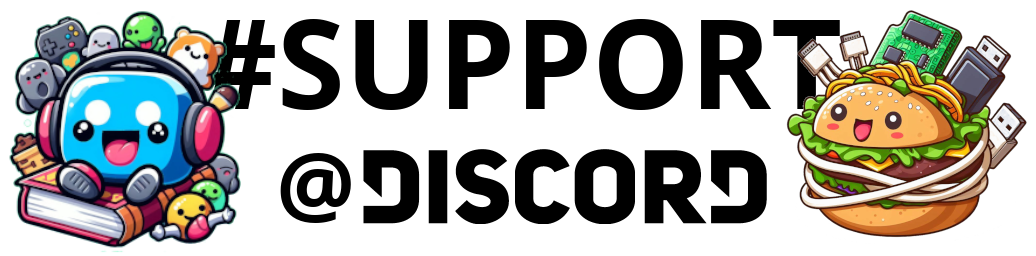Hello beautiful peoples!
I have used this documentation to self-host Pleroma instance on one of my “Oracle Always Free” Ubuntu (thanks BlueB) machines:
https://docs-develop.pleroma.social/backend/installation/debian_based_en/

Recently I’ve decided to replace the default favicon ![]() with a custom one
with a custom one ![]() to match my website.
to match my website.
It took me a sec to figure it out but now that I did it its super simple.
SSH into Your Linux installation that contains Your pleroma instance and replace this image:
/opt/pleroma/priv/static/favicon.pngMake sure the permissions are correct:
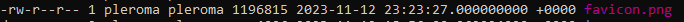
And refresh the page in Your browser:
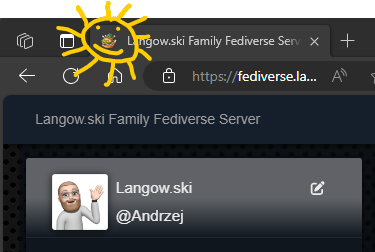
And… Voila.
I hope this helps!
Catch you on the flip side,
AndrzejL