Hello beautiful peoples!

I’ve been running the same Windows installation since around 2015 – maybe 2016. It started as a Windows 10 setup and eventually made the leap to Windows 11, enduring every major yearly upgrade up to the latest 24H2. It was holding up ok, but I began noticing issues I wasn’t sure how to fix – or even if they were fixable. I couldn’t tell if the issues were rooted in hardware, firmware, or drivers – or if the operating system was finally giving up the ghost
Tried resetting Windows while keeping my programs and files, but that did diddly squat. So, at last, I decided it was time for a fresh reinstall. Best decision. Over the years, a ton of junk had piled up, and after nearly a decade of use, who knows what was lurking under the hood? I don’t think anything sinister was going on, but… maybe?
So, yesterday, I finally decided to go all in – giving the machine a thorough physical and “mental” cleanse. Took it apart, scrubbed it down with isopropyl alcohol, and regreased the CPU with Arctic MX-4. Not Noctua NT-H1 as I used to – sorry, but that one’s on you, Noctua.

Got it all back together and installed a fresh copy of Windows 11 24H2 from a new installation pendrive created using the Windows Media Creation Tool. Everything looked solid. Well – almost everything.
I’ve grown pretty fond of using Winget for apps updates – it usually does the job well and spares me the hassle of opening a hundred of programs just to hunt down the elusive “Check for updates” button. So, I fired up PowerShell as an administrator and ran:
winget upgrade --all --accept-source-agreements --accept-package-agreements --include-unknownIt did all of the apps but noticed one of them (App Installer aka. Microsoft.AppInstaller) failed with errors:
An unexpected error occured while executing the command:
0x800704c7 : unknown error
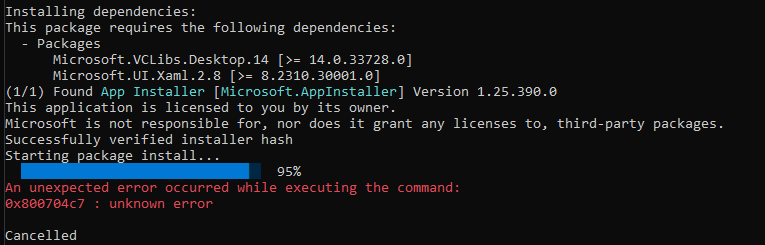
I tried several things to fix it but in the end the thing that actually did the trick was to use Microsoft Store to search for updates and to update it that way.
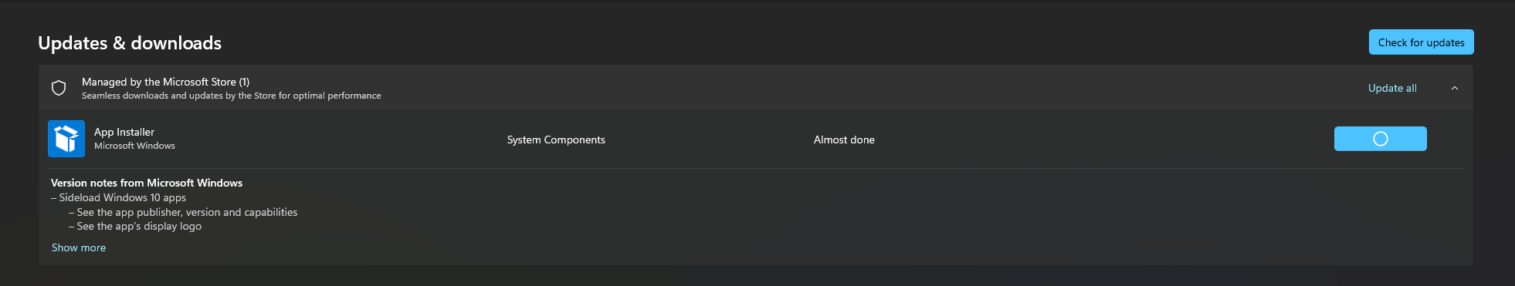
It’s a straightforward fix, but when searching for it on Google or DuckDuckGo I found nothing that would fix it for me – so I figured I’d share it here in this little write-up.

I hope this helps!
Catch you on the flip side,
AndrzejL



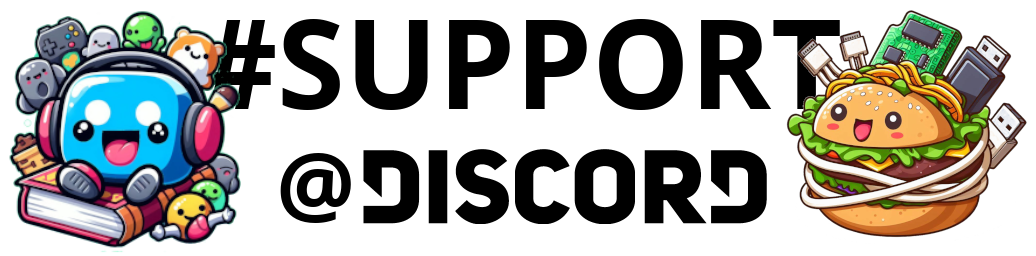



Pingback: [WORKAROUND] Backing up my data with rsync before Windows 11 reinstall keeps “Breaking the pipe”… Broken pipe (32) - Andrzej Langowski
Hey Andrzej,
Wanted to drop a quick thanks because this just saved me as I was setting up a new laptop and was unable to have winget (and by extension Chris Titus’ winutil) working and this search result and your writeup saved my day!
Stay awesome!
Your comment made my day!
Thank You!
Just… THANK YOU from Italy, you saved me from going nuts!!!
Keep up the good job, pal; I hope to be able to return the favor
Thanks Bud!
Have a good one!