Hello beautiful peoples!

Occasionally, my PC fails to enter sleep mode, despite being configured to turn off the screen after one minute and go to sleep after two minutes. Ensuring that my PC goes to sleep is essential not only for conserving electricity (💶💶💶) but also for maintaining the health of the hardware.
Sleep mode is a low-power state that allows the PC to quickly resume full-power operation when needed while significantly reducing energy consumption. By enabling sleep mode, we reduce electricity costs and minimize the wear and tear on the hardware, promoting a longer lifespan.
To diagnose why my PC isn’t entering sleep mode as expected, I click on start and type in cmd:
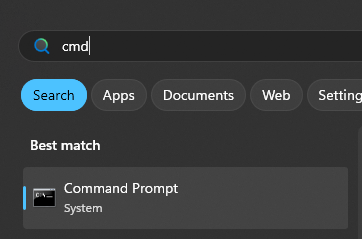
Right click on Command Prompt icon and chose Run as administrator.
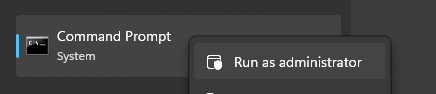
Now click Yes in the “Do you want to allow this app to make changes to your device?” pop up.
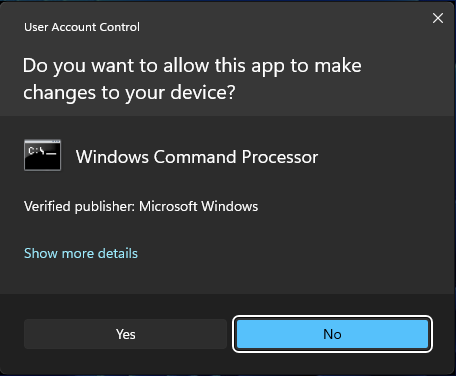
Now type in:
powercfg /requestsPress 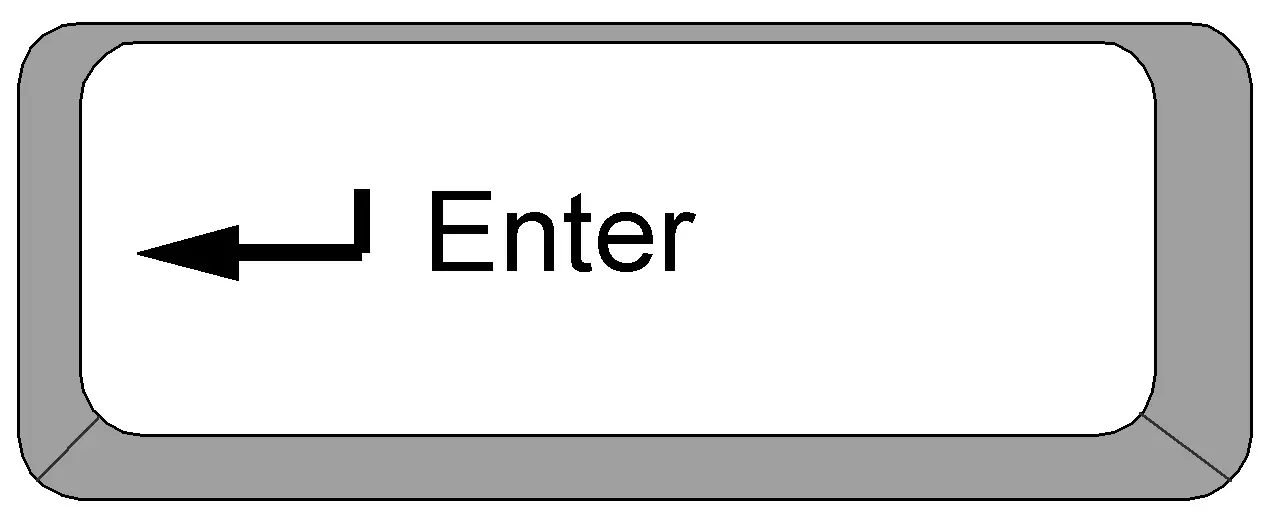 and look for processes that keep your PC awake…
and look for processes that keep your PC awake…
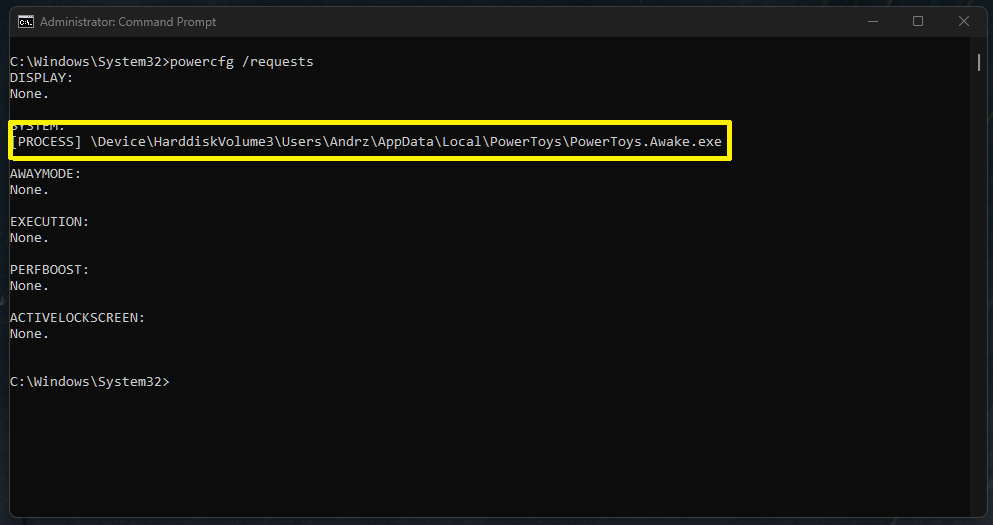
In my case its the “Awake” tool, part of the “Microsoft PowerToys” suite. Ask DuckDuckGo or Co-Pilot what the process is and how to disable it so that your PC goes to sleep and voila…
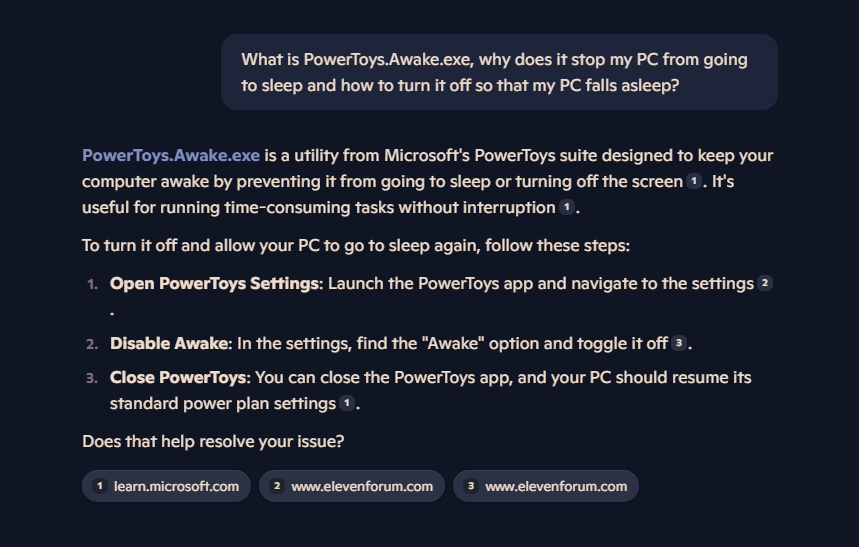
I hope this helps!
Catch you on the flip side,
AndrzejL






