Hello beautiful peoples!

Have you ever had a chat with Microsoft’s AI Copilot? Have you ever asked Microsoft’s AI Image Creator to draw / paint something for you? Amazing tools… HOWEVER. Did you noticed that whenever you leave their pages your chats and / or images are still present there in the pages history? Are You concerned about Your privacy? Would You like to clear them out?
Make sure that you’re using a private and secure PC. Logging into any services on a shared or public PC is extremely dangerous.
Visit this URL: https://account.microsoft.com/account/privacy
You will see a page that looks like this:
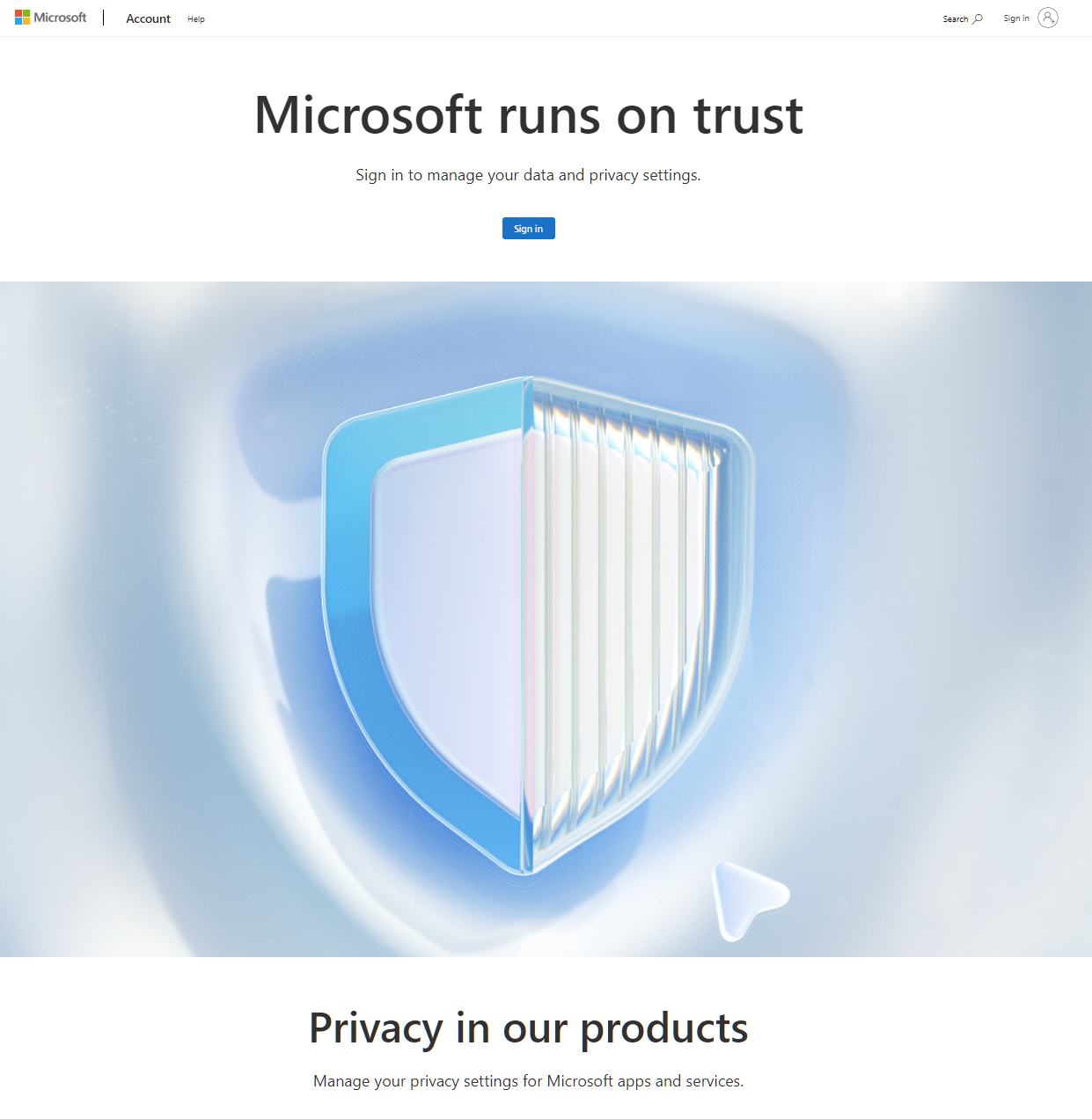
Click on the Sign in ![]() button.
button.
Now when asked type in e-mail address that’s associated with Your Microsoft Account.
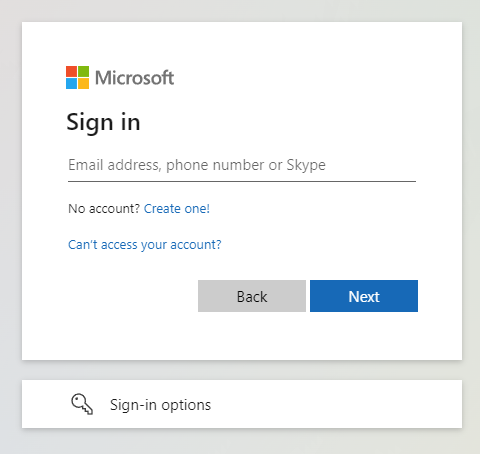
Now type in Your password for the Microsoft account
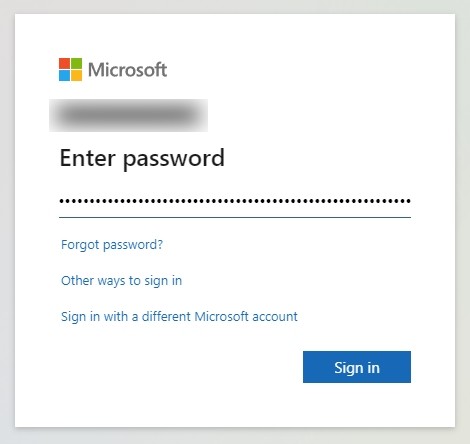
Now You should see a page like this
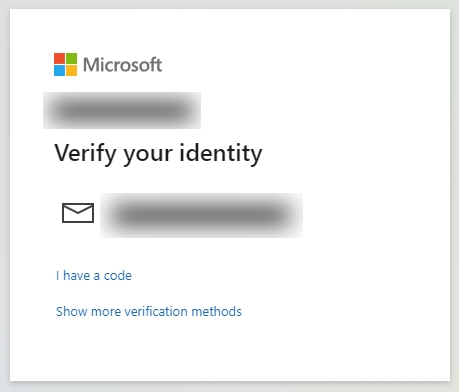
Click on Your e-mail address next to a little envelope icon

You will be asked for the code that was e-mailed to You.
I really hope You’re NOT using a shared or public PC but if You do make sure to UNTICK the box next to Don’t ask me again on this device ![]()
Check Your e-mail. You should have received a message that looks somewhat like this:

Find the security code, type it into the form and click Verify ![]() button.
button.
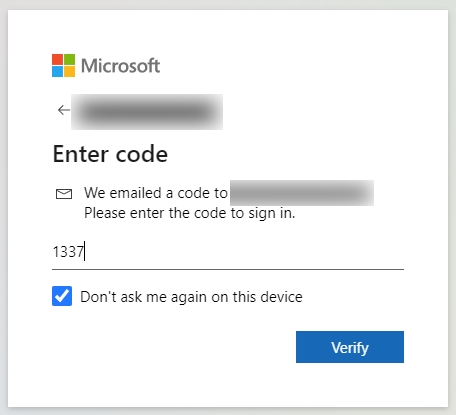
You will be transferred to your Microsoft Account Privacy Dashboard page that looks like this.
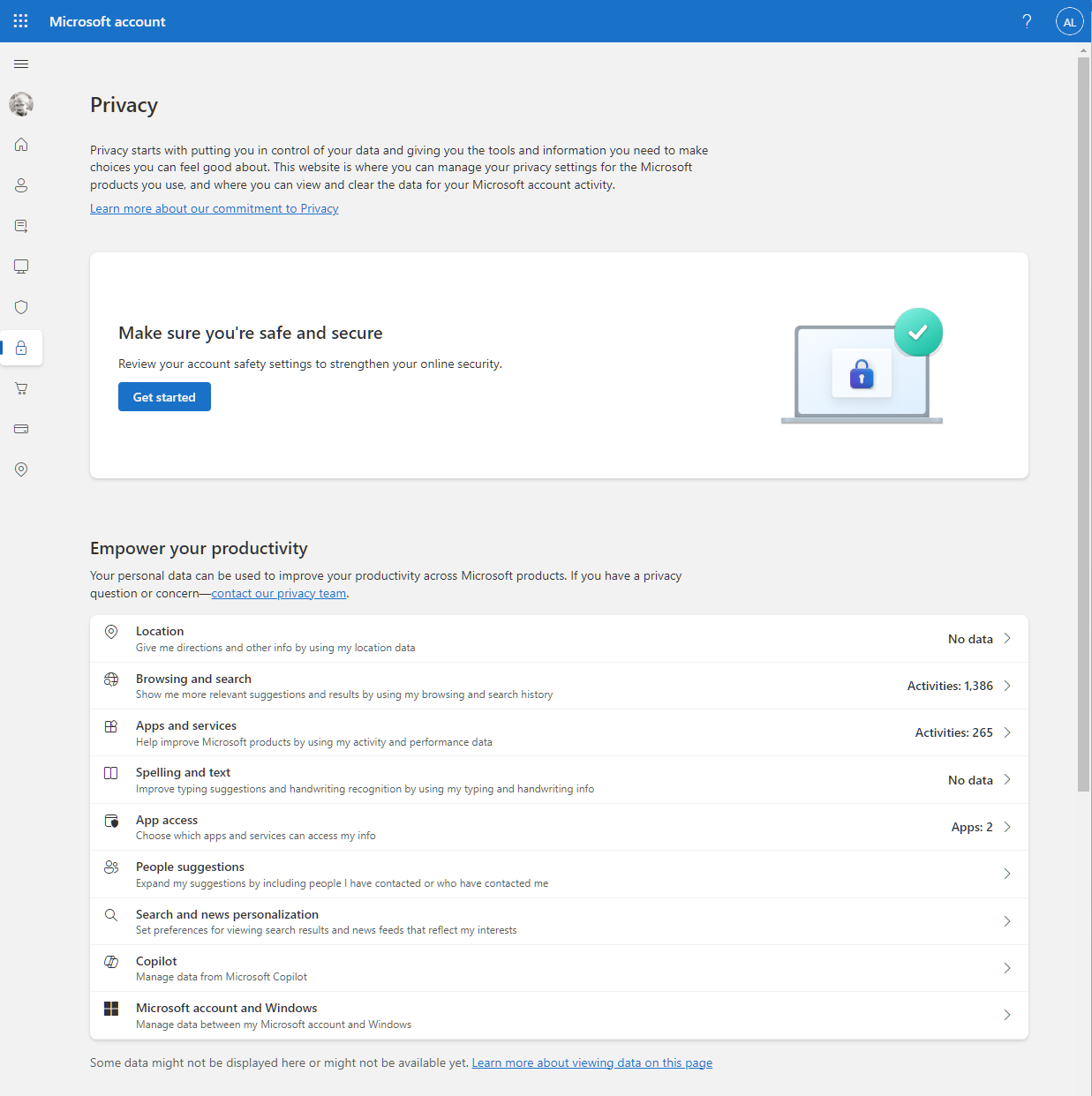
Find and click the Copilot ![]() bar.
bar.
You will be taken to a page that looks like this
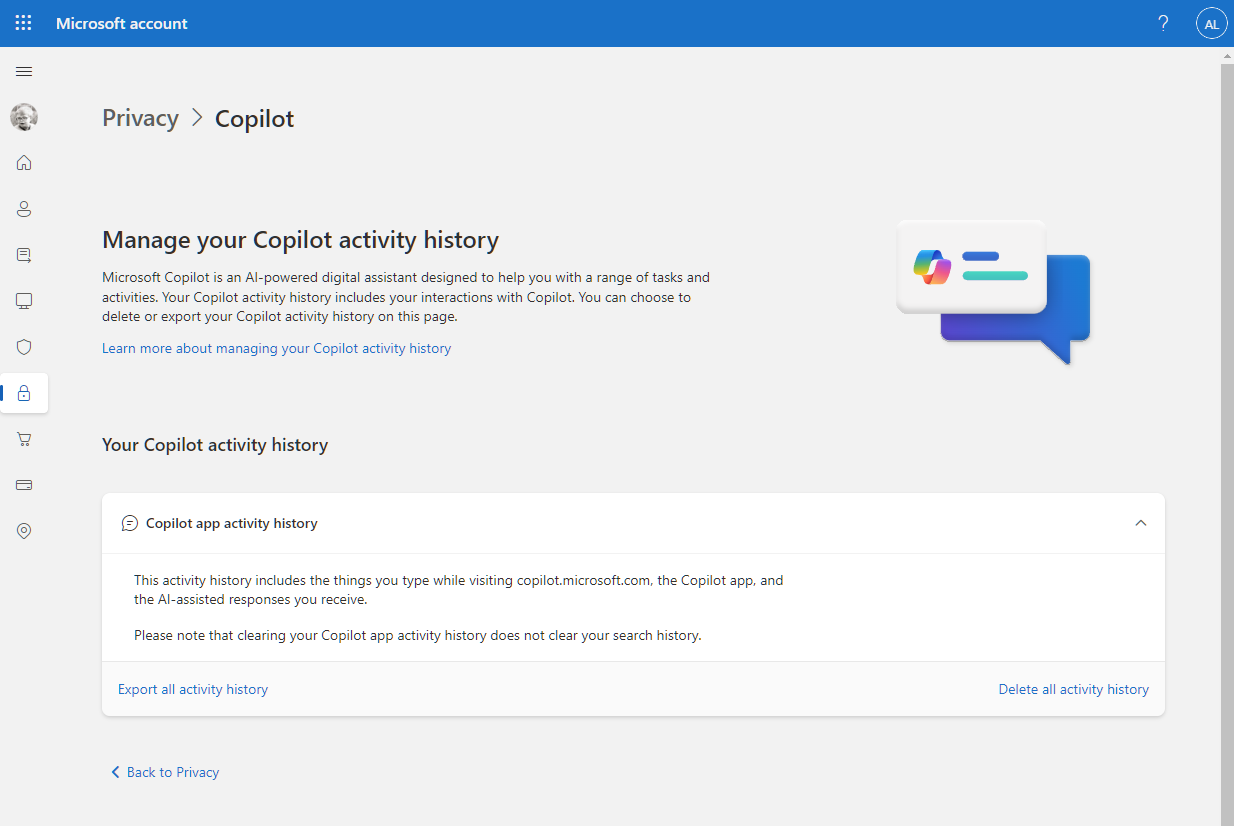
Find and click on Delete all activity history ![]() link.
link.
You will be presented with a pop-up frame that looks like this:
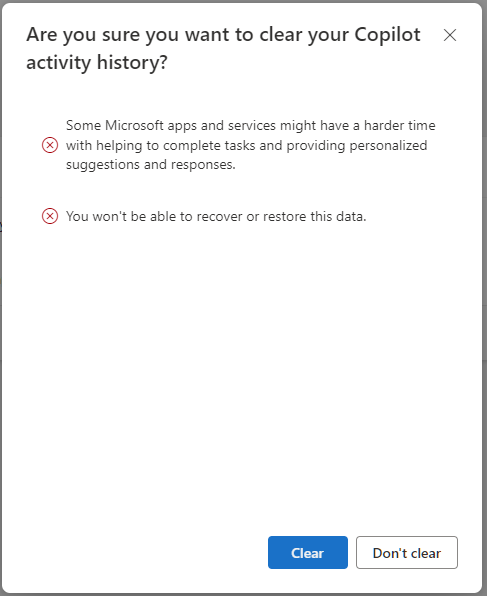
Read the information provided and if you still want to clear Your Copilot / Image Creator history please click the Clear ![]() button.
button.
You will see a little “progress bar” and after a few seconds You will be presented with a page like this
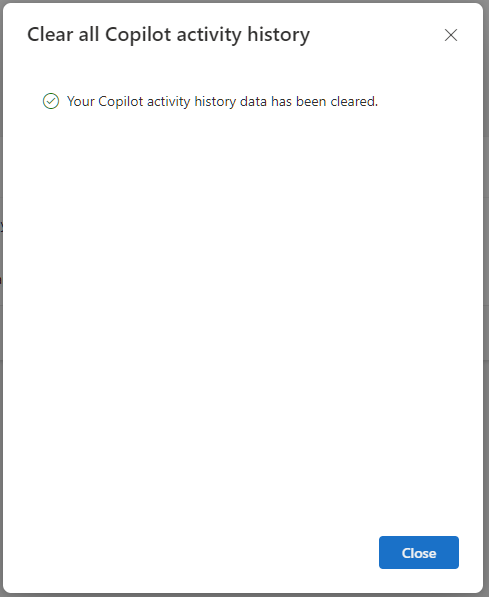
Click on the Close ![]() button.
button.
That’s it – You’re done.
Next time You visit Microsoft’s AI Copilot page…
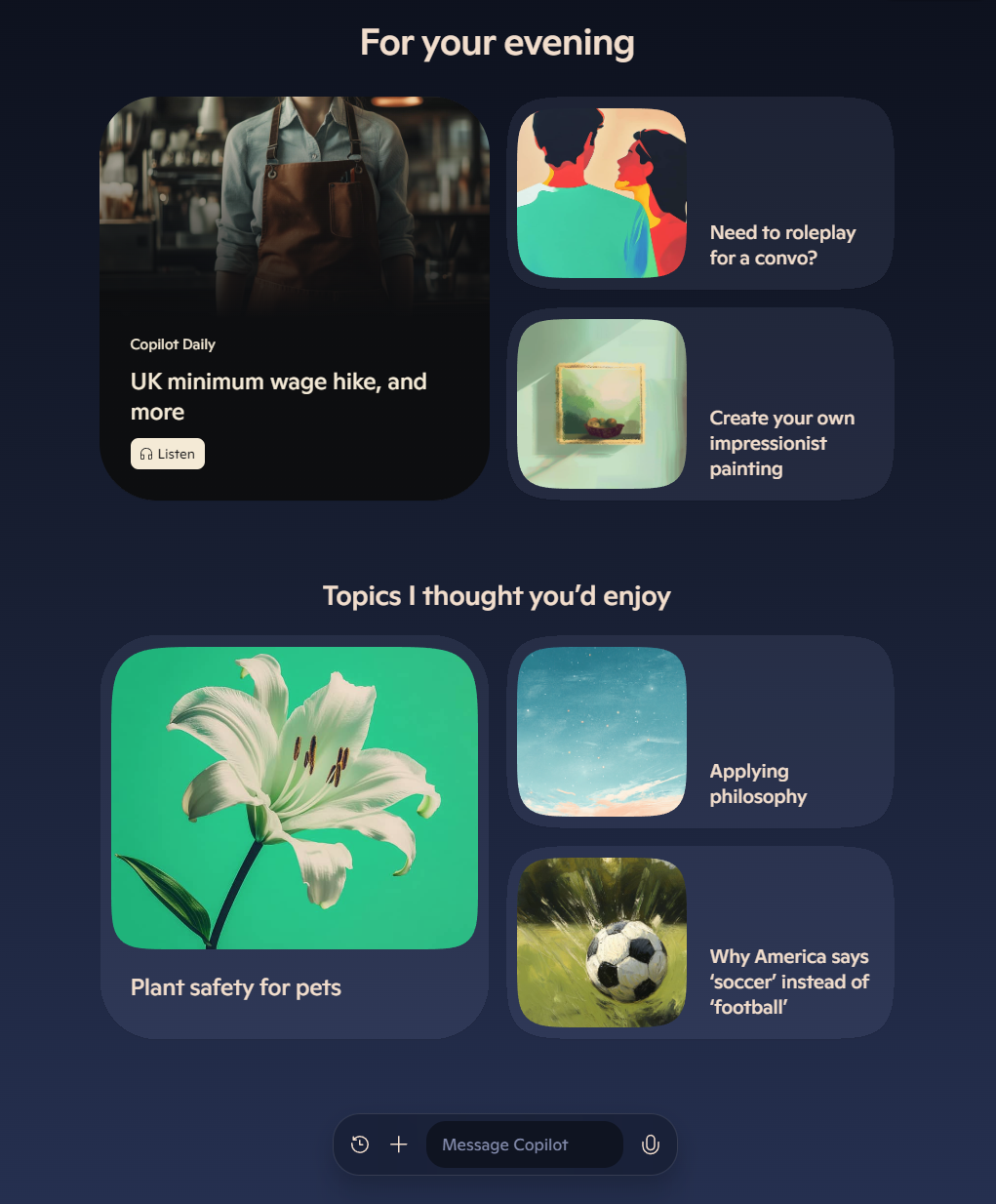
… or Microsoft’s AI Image Creator page they should not remember any previous chats and / or image creation requests.
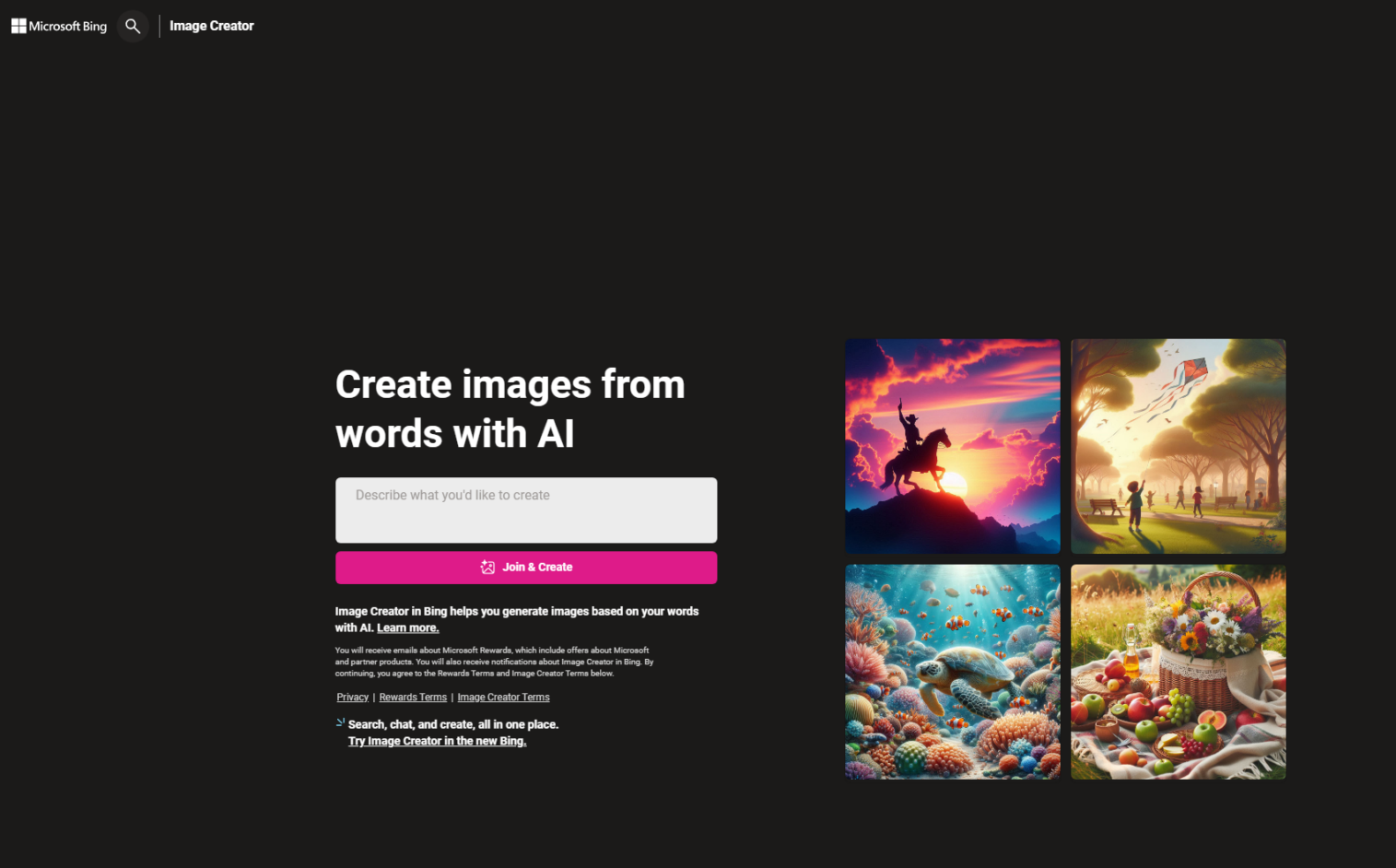
While You’re in the Microsoft Account Privacy Dashboard – have a look around. Maybe there are some other data that You want to clear out…
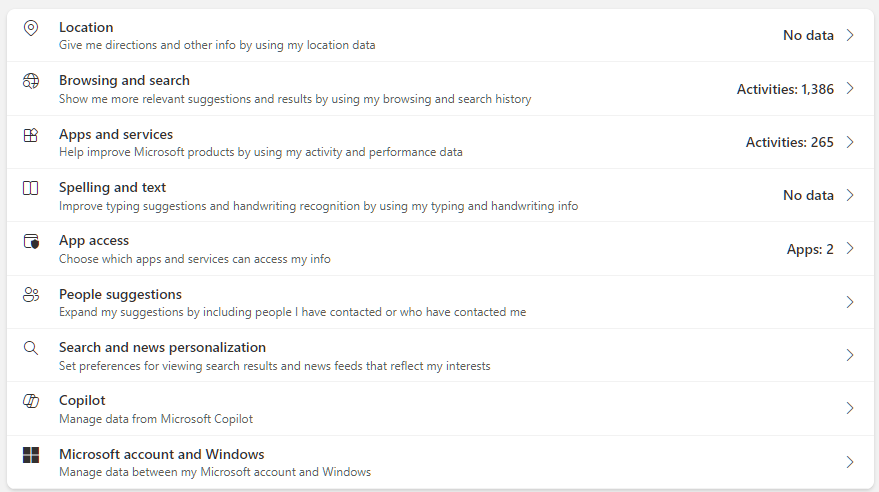
I hope this helps!
Catch you on the flip side,
AndrzejL





