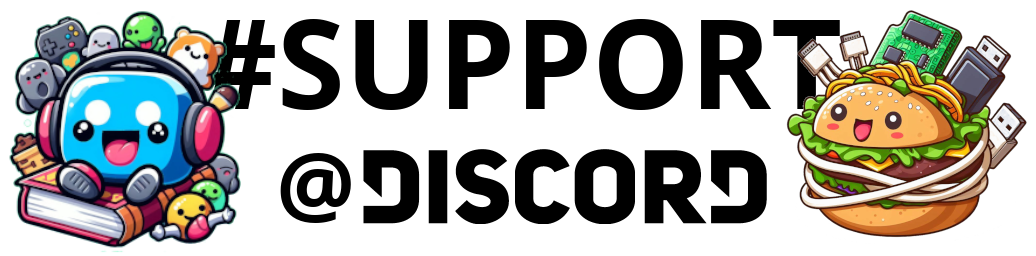Hello beautiful peoples!
This is an update to my “How I’ve updated my self-hosted (Debian-Based OS) Pleroma installation” post.
I have used this documentation to self-host Pleroma instance on one of my “Oracle Always Free” Ubuntu (thanks BlueB) machines:
https://docs-develop.pleroma.social/backend/installation/debian_based_en/
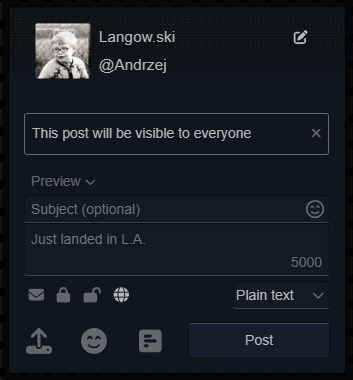
Works great, I rarely used it but never noticed any issues. Except for one thing. I had no idea how to update I found the official update guide (for from source installations (using git)) lacking.
https://docs-develop.pleroma.social/backend/administration/updating/
sudo -Hu pleroma git checkout v2.6.0
error: pathspec ‘v2.6.0’ did not match any file(s) known to git
Here is how I did it.
sudo apt install software-properties-commonsudo add-apt-repository ppa:rabbitmq/rabbitmq-erlangsudo apt -y update && sudo apt -y upgrade && sudo apt -y dist-upgrade && sudo apt -y full-upgrade && sudo apt -y --purge autoremoveThis will fix potential problem with:
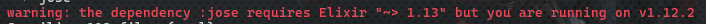
You can now continue as previously.
sudo systemctl stop pleromacd /opt/pleroma/sudo -Hu pleroma MIX_ENV=prod git pullsudo -Hu pleroma MIX_ENV=prod git show-refChose the latest version from the list and use it in the next command.
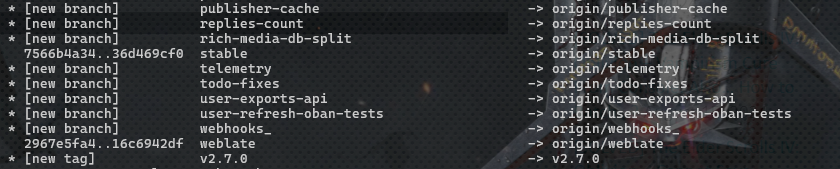
sudo -Hu pleroma MIX_ENV=prod git checkout v2.7.0sudo -Hu pleroma MIX_ENV=prod mix deps.getsudo -Hu pleroma MIX_ENV=prod mix ecto.migratesudo systemctl start pleromaAnd… Voila.
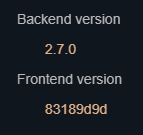
I hope this helps!
Catch you on the flip side,
AndrzejL