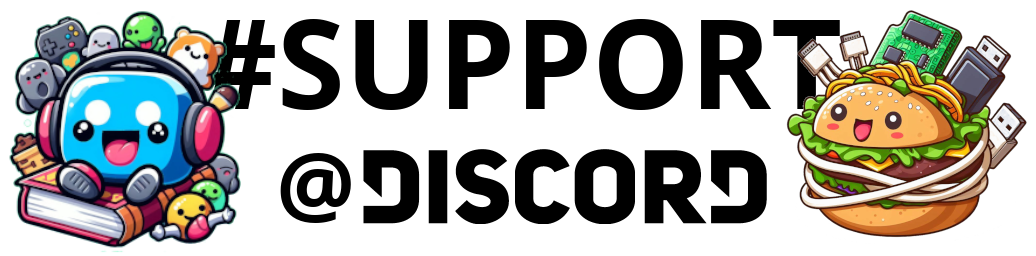Hello beautiful peoples!
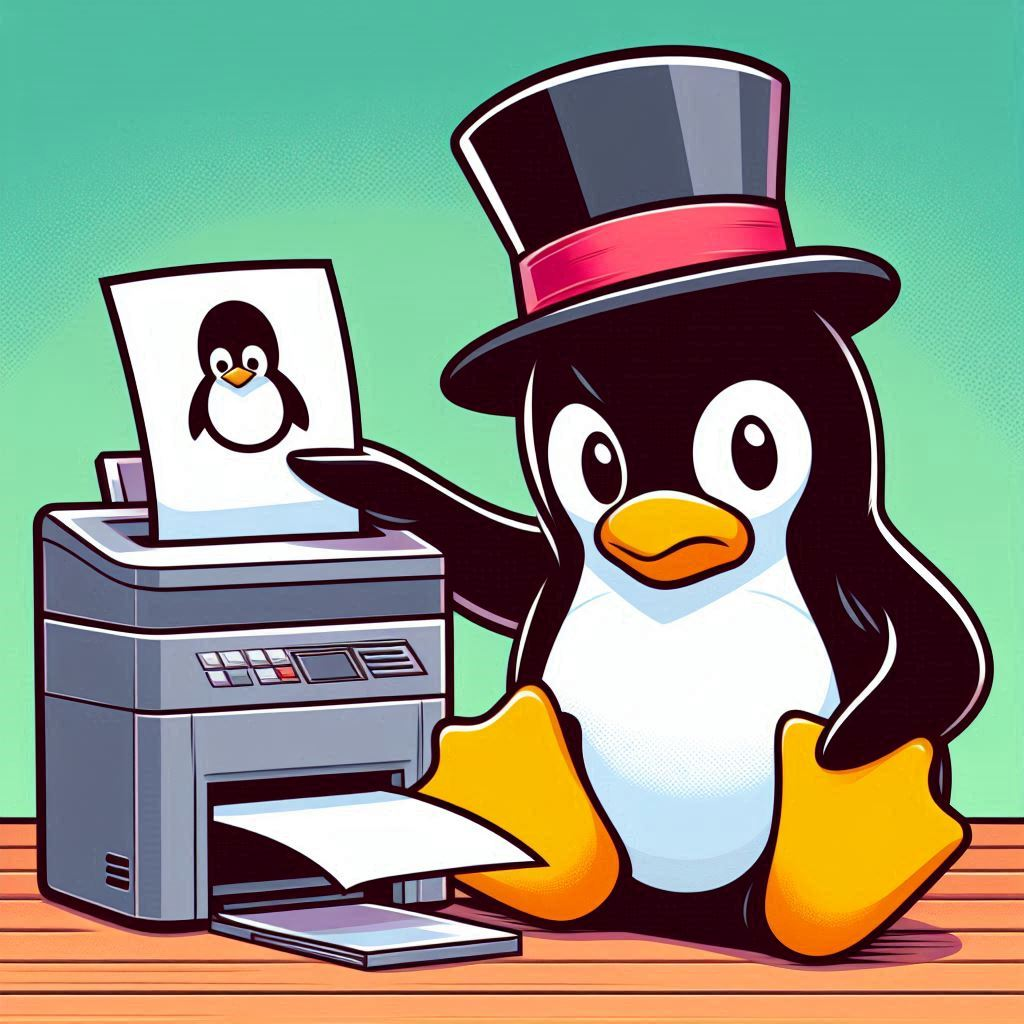
I was asked by my beloved wife to print an image. I did that but I was not happy with the results.
My printer is quite good. I am using Canon i-Sensys MF3010 laser printer, connected to my Debian 12 / CUPS printer and scanner server virtual machine. What is it? CUPS server is a system that manages printing. It handles print jobs, queues, and printer configurations. Basically it allows You to share your printers over network easily even if the printer is not network-ready.
Normally I am rather pleased with the printing results but I rarely print images. Mostly text documents… So what was the issue?
I will try and illustrate it using a different image.
You’re trying to print out this image for example:
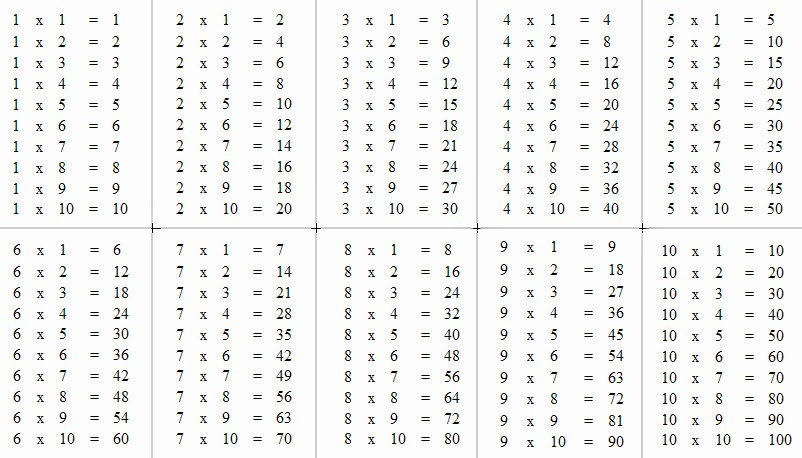
But the result looks like this.
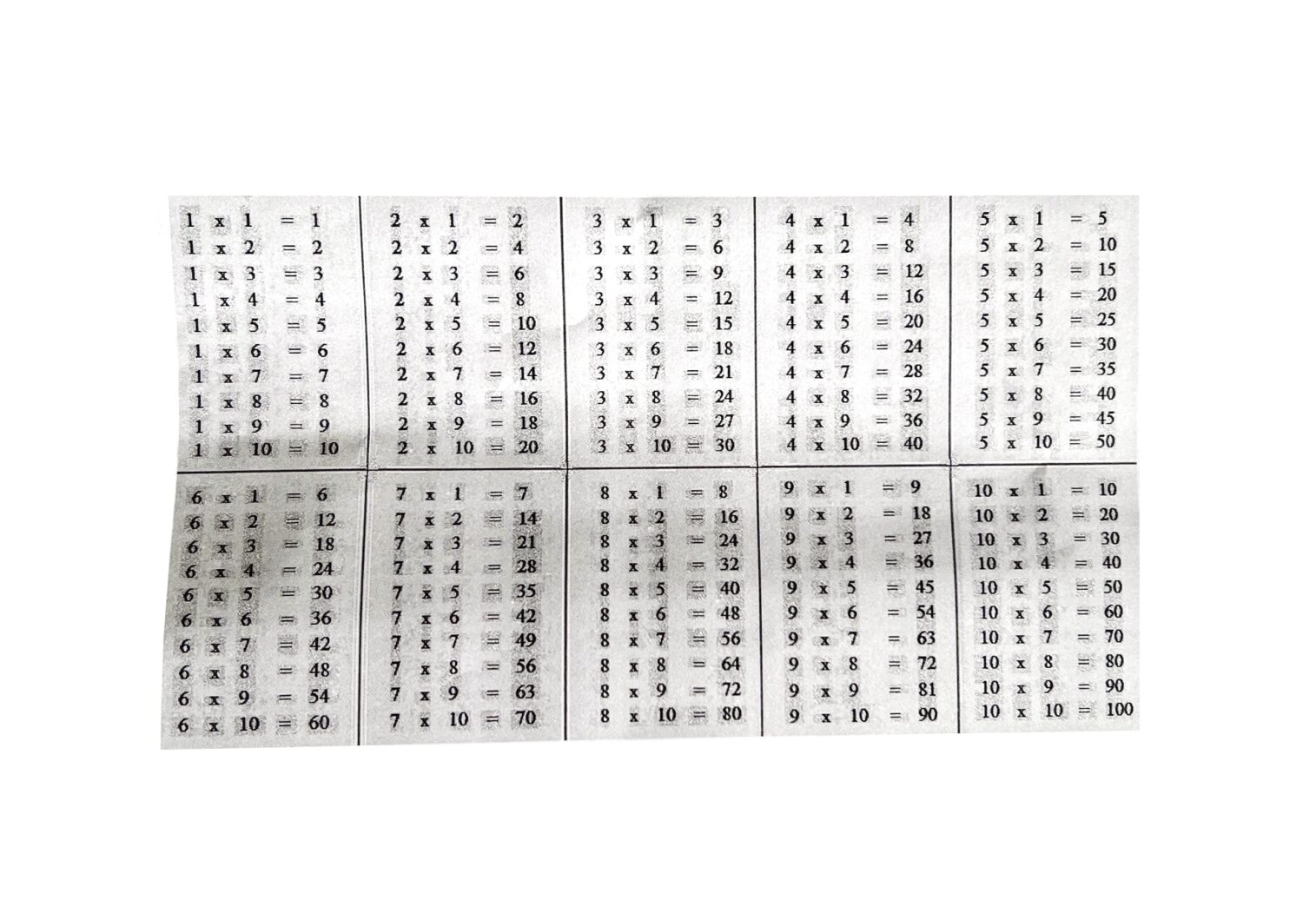
The problem is that my printer was “adding” a gray background to the image and printing it for absolutely no reason.
At first I thought it was the image that is to be blamed. So I downloaded a different image without a background and printed it – with the same bad result.
Tried printing the same image from other machines – same thing happened – so its unlikely its a client setting. Its more than likely a server configuration.
Turns out that what You need to do to fix this problem is:
Open your internet browser and visit your CUPS server’s http-ui and click on ![]() button.
button.
Next choose the problematic printer from the list ![]() .
.
Next click on ![]() and from the dropdown menu choose
and from the dropdown menu choose ![]() .
.
Now when the “Set Printer Options” page opens look at the settings listed and change Halftones option from ![]() to either
to either ![]() or
or ![]() and click on
and click on ![]() button.
button.
You will be asked to authenticate to Your CUPS server.
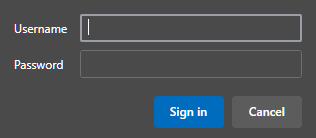
Log in using correct credentials. You should now see:
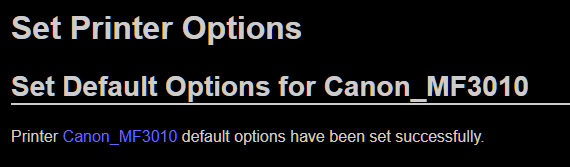
I chose the ![]() option as I believe that it gives best results when printing image and text based documents.
option as I believe that it gives best results when printing image and text based documents.
After changing this option my image prints are satisfactory now. Clean. No added background. Sharp.
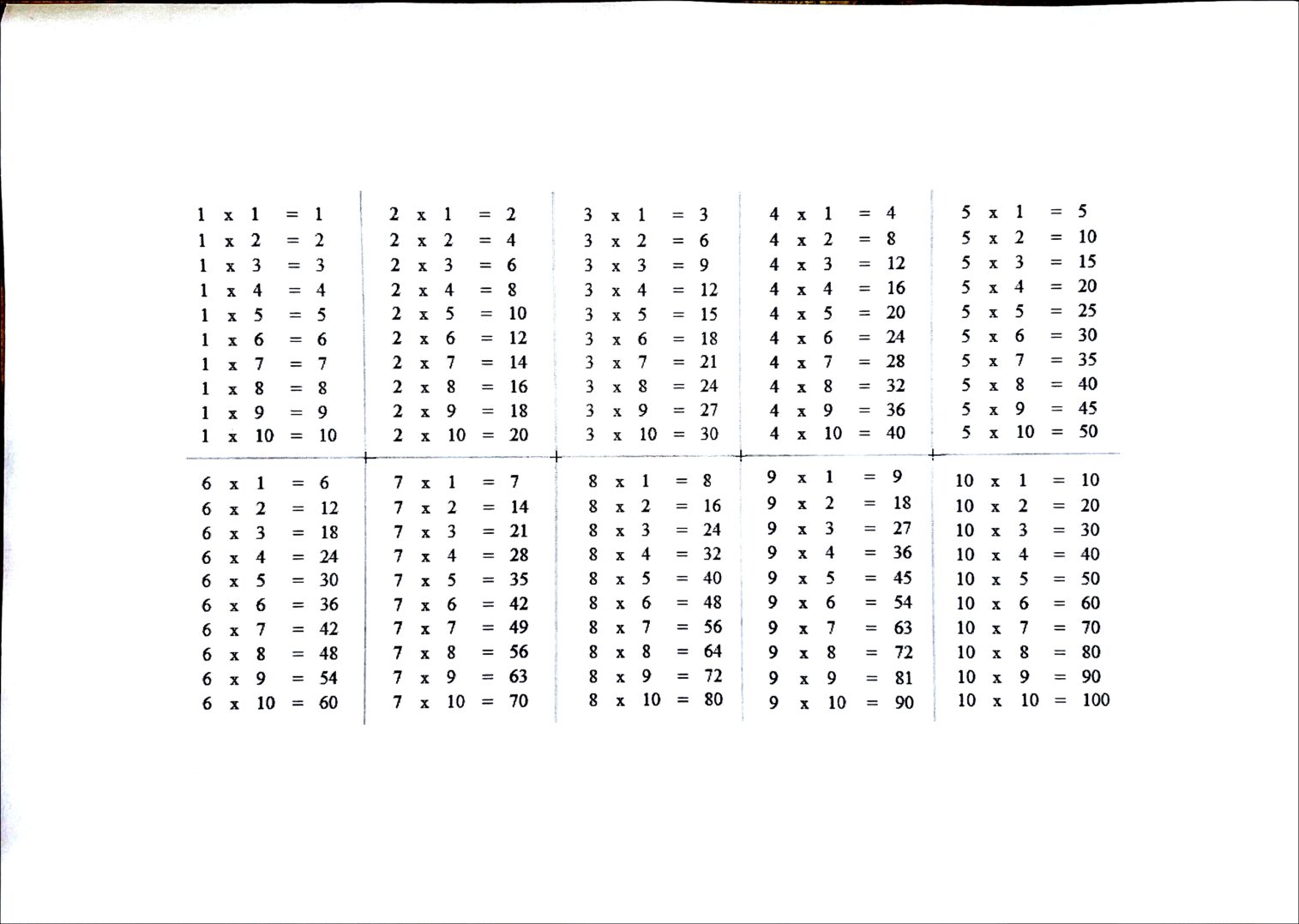
Changing this option also improved printing of other types of documents so its a double win.
I hope this helps!
Catch you on the flip side,
AndrzejL