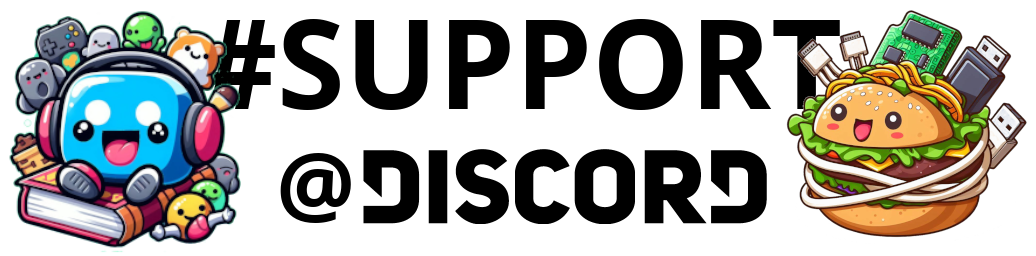Hello beautiful peoples!
I have my PCs set up so that after 60 seconds of inactivity the screen turns off and the computer goes to sleep after another minute.
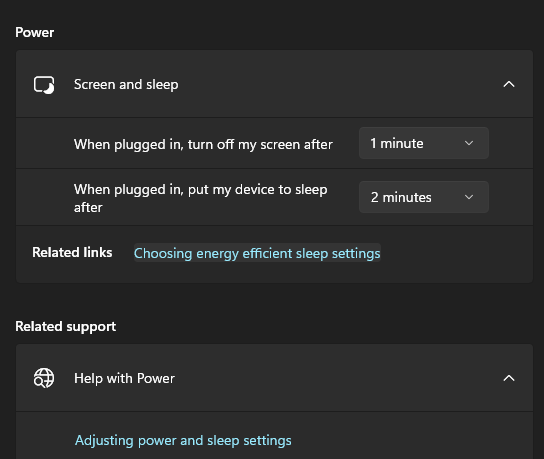
With the prices of electrical units skyrocketing in EU I cannot afford to leave the PC and its peripherals on 24 / 7 anymore.
Last night I’ve noticed something weird. The screen did not turn off as it should. It worked earlier that night – what is going on…
Checked the system for processes that would keep the screen / PC awake:
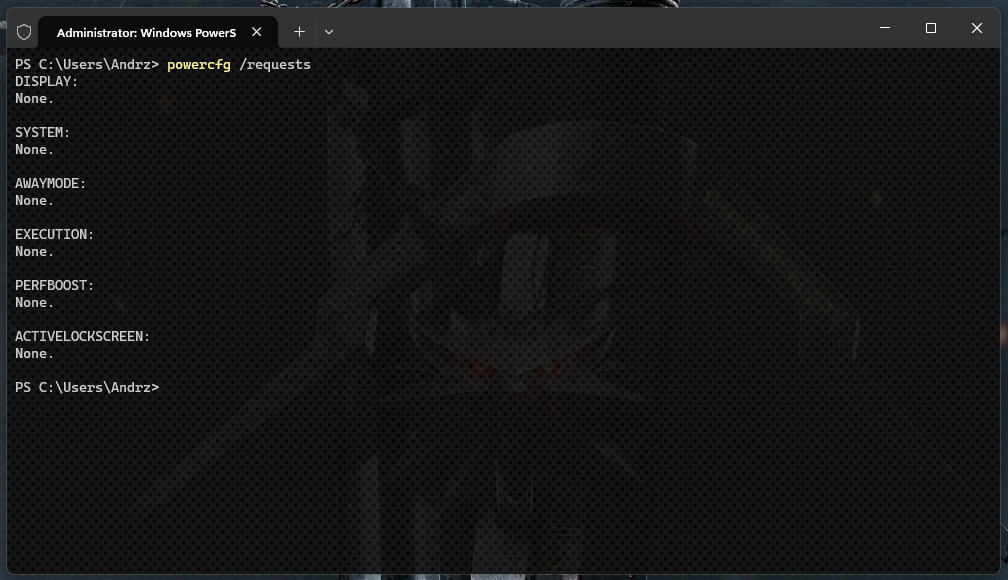
There was nothing… So what the hell was keeping my screen from turning off? I DuckDuckGo’ed a bit. Could not find any solutions… and then it hit me. Earlier that day to check the performance of my NVIDIA MSI GeForce GTX 1650 4GT LP OC Graphics Card I enabled IN-GAME OVERLAY in the NVIDIA GeForce Experience settings:
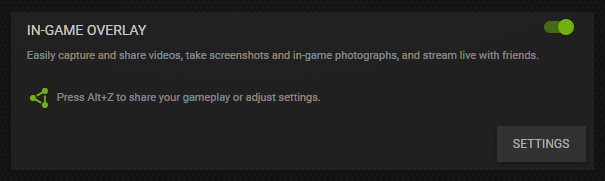
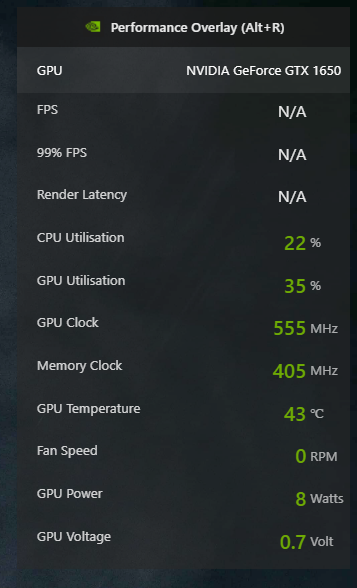
Disabling the IN-GAME OVERLAY in the NVIDIA GeForce Experience settings fixed the issue immediately.
Have You ran into similar issue? Let me know in the comments.
I hope this helps!
Catch you on the flip side,
AndrzejL